Google Fit is the prominent fitness app that tracks your steps, distance, and calories. You can set daily goals, view past performance, and earn heart points.
Few folks might wonder how Google Fit tracks steps. Does it need any smartwatch to track steps? In today’s guide, we will answer this question.
How Does Google Fit Track My Steps?
If you’re a fitness nerd, you might know about Google Fit, a well-known fitness-tracking app. Google Fit measures your steps whenever you walk, run, or trek on mountains.
But how does it measure steps?
Well, Google Fit use two ways to measure your steps; one is a built-in phone accelerometer, and the second is a smartwatch.
If you don’t have a smartwatch, the Google Fit still track daily steps using your phone’s accelerometer. Every latest smartphone has a built-in accelerometer responsible for monitoring your movements.
Secondly, Google Fit syncs with your smartwatch app, so whenever it measures steps, it automatically syncs data to Google Fit.
Using a smartwatch to measure steps is a more accurate way because you can wear it 24/7 on your wrist. Whereas it’s not possible to carry the phone in your pocket, so the daily step count might not be accurate.
Does Google Fit Use Phone’s GPS?
Besides tracking steps, Google Fit also track the distance covered. So how does it measure the distance?
Google Fit uses the phone’s sensor and GPS to measure the distance travelled. But if you have a smartwatch connected to Google Fit, it will use its GPS to measure distance.
So whether you’re walking, running, or hiking, you can see the distance travelled in the Google Fit app.
However, most individuals experience inaccuracy in distance tracking. You can’t rely on the distance-covered data until you use a smartwatch with a built-in GPS.
You should manually start a certain activity to get accurate data distance and steps data on Google Fit.
Related Article: GOOGLE FIT VS GARMIN CONNECT
How Accurate Is Google Fit Steps Tracking?
Now you know that Google Fit uses an accelerometer to track the steps. The smartphone doesn’t have a reliable accelerometer, so the step count might vary.
But if you have a wearable, it can track your step count more accurately and sync it with Google Fit.
The Google Fit app uses efficient algorithms to calculate accurate steps count, but accuracy depends on the sensor that tracks your movement. So if you’re using a wearable to track steps, you will see more accurate results as compared to a phone’s accelerometer.
Also, I have compared the step count of Google Fit with the Samsung Health app, and both apps show a similar step count. You can see the below-mentioned scree shots.
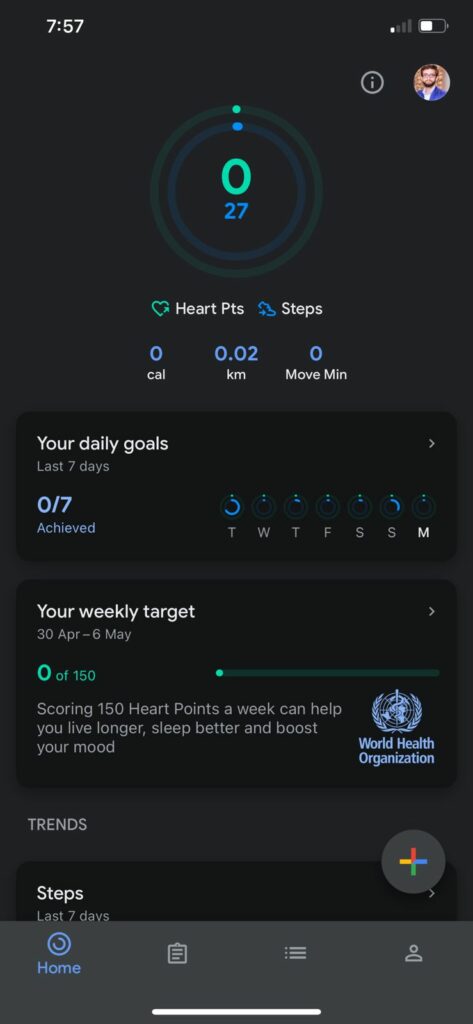
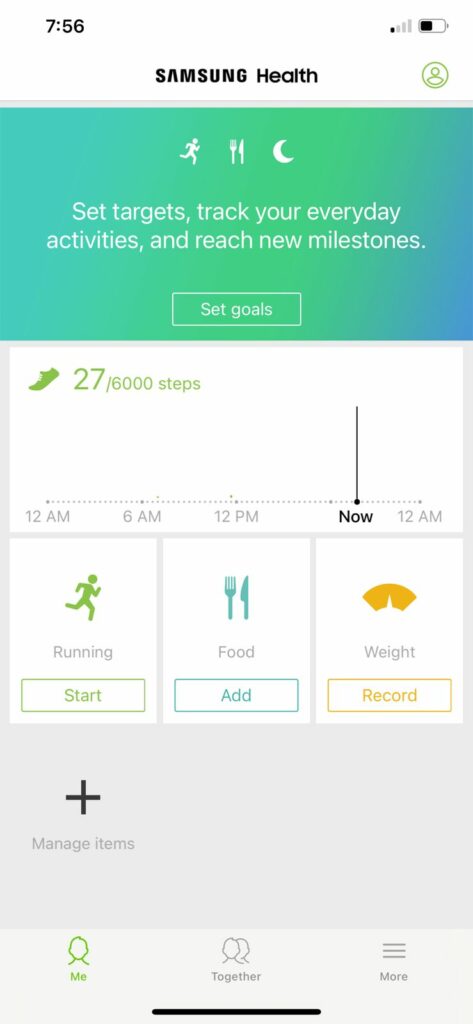
Does Google Fit Automatically Track Activities?
Google Fit uses the phone’s sensor to detect a certain activity. The data is based on approximation; you wouldn’t get accurate data every time.
So when you’re walking, it detects the distance and time to calculate the speed. If the speed is high, the activity will be considered running; if it’s slow, it will be considered a walk.
However, if you’re using a smartwatch, it will automatically detect activity and sync it with Google Fit. The smartwatch’s activity detection is accurate compared to the Google Fit detection algorithm.
If you’re not satisfied with the automatic activity detection of Google Fit, then you can use a smartwatch. You can also manually add a certain activity to the Google Fit app, which is a convenient way to get a record of your activities.
Related Article: GOOGLE FIT VS MYFITNESSPAL
Does Google Fit Drains Phone Battery While Measuring Steps?
Unlike the rest of the steps tracking apps, Google Fit don’t drain the battery while measuring steps. Even though it uses phone sensors to get the data, it doesn’t heavily impact battery life.
However, some iPhone users have noticed a miniature impact of the Google Fit app on battery life.
Using the accelerometer, Google Fit first learn the step pattern and creates its own walking patterns and cluster. This thing will help Google Fit to not use sensors every time, that’s why Google Fit is battery efficient step-tracking app.
How To Increase Google Fit Steps?
A simple rule of thumb is the more you walk or run, the more your step count will be. Always keep your smartphone with you so Google Fit counts your every step.
If you feel uncomfortable keeping your smartphone in your pocket every day, consider using a smartwatch like Apple Watch or Galaxy Watch.
Smartwatches accurately track your step counts. When you start using a wearable, you will see a drastic increase in step count in the Google Fit app. So the more steps you take, the more the heart points will be.
Wrapped Up
Google Fit is one of the best fitness apps that helps you to keep an eye on your steps, calories and distance. You can set goals and view your past performance.
The good news is you don’t need a smartwatch with the Google Fit app; it uses the phone’s accelerometer to automatically track the steps. Google Fit is a battery-efficient app that doesn’t drain the battery like other step-tracking apps.

