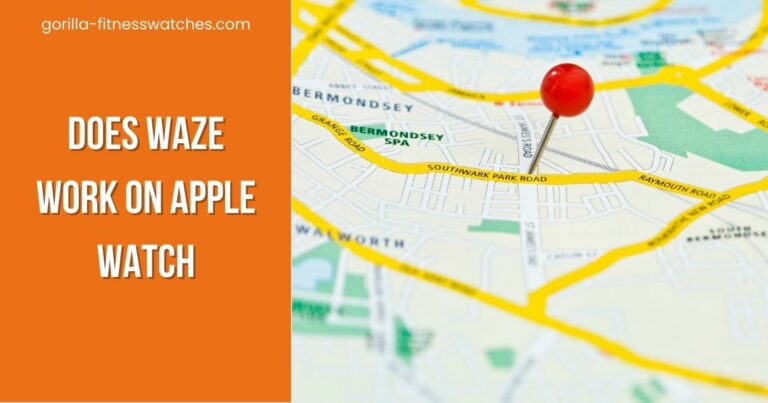Apple Watch comes flooded with different apps; whether you want to track your health, make a contactless payment, or navigate routes, Apple Watch offers lot of apps for all purposes.
The latest Apple Watches makes our life easier. Now you don’t need a bulky phone to call and reply to a text. Similarly, you can use an Apple Watch while driving to navigate routes instead of a smartphone.
One app which is most famous for navigational purposes is Waze. The Waze app is the most valuable and on-demand app, so Apple Watch users always ask, “do Waze works on Apple Watch?”.
The Apple Watches doesn’t work with the Waze app, but you don’t need to worry about it.
This guide will explain everything about the Waze app functionality on Apple Watch, and we will also discuss some best Waze alternatives that work on Apple Watch.
What Is a Waze App?
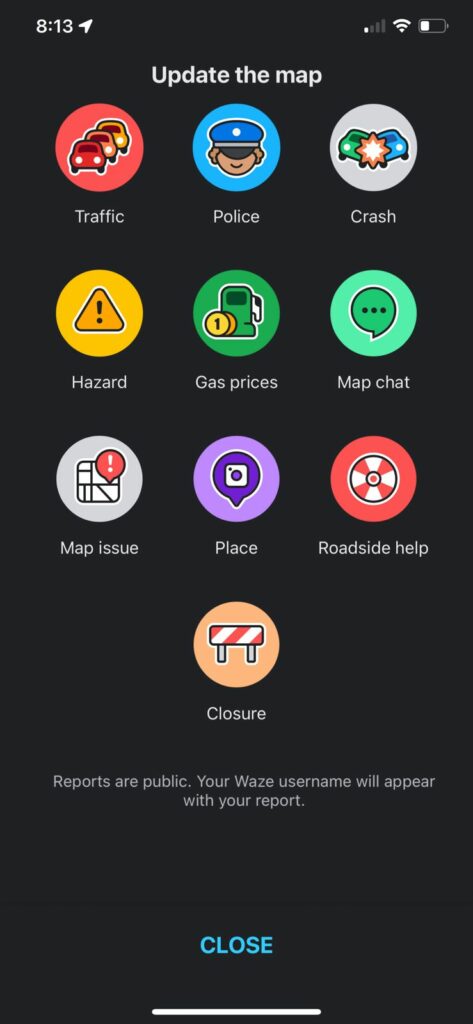
If you have never heard of the Waze app, this small paragraph will tell you all about it.
Waze is social traffic, and navigational app drivers use to take shortcuts. In this app, divers connect and find the best possible routes to save time and fuel. The app works on smartphones and shows real-time maps of more than 270 cities worldwide.
Unlike other navigation apps, the Waze app tells different routes with distance and time to reach your destination, so you can pick the most suitable routes. The main goal of this app is to aid people in a hurry.
So if you’re stuck in traffic, you can use the Waze app to change your lane and follow the quick route to reach your destinations on time.
Does Waze App Work On Apple Watch?
Unluckily you can’t install the Waze app on your Apple Watch. Even though the app is available for iOS users, you can use it on your iPhone. But the Apple developer still doesn’t focus on developing the Waze app for the WatchOS platform.
Similarly, there is no shortcut or third-party ways to use the Waze app on your Apple Watch. All we have to do is wait, and there is a high probability that Apple will soon launch this app for its wearables.
For drivers, it’s challenging to use a smartphone for navigation while driving. Thankfully, there are many Waze alternatives available that you can use on your Apple Watch for quick navigation.
Is It Essential To Have a Navigational App on Your Apple Watch?
A navigational app on Apple Watch helps runners, hikers, cyclists, and drivers reach their destination without getting lost. You can view your real-time location and initial point, trail names, time to reach the destination, distance, speed, and much more.
Apple Watch supports various navigational apps that you can use instead of the Waze app. So, in the next section, we will discuss some of the Waze alternatives.
5 Best Alternatives To Waze Apps
Even though Waze is not functional for Apple Watch users, there are still many navigational apps available that you can install on your Apple Watch. Here are our top best navigation apps for Apple Watch that you should try.
1- Google Map
Google map is the best and free alternative to Waze, and everyone uses it. Like another navigational apps, Google map uses Apple Watch’s in-built GPS to track your routes.
Using Google Maps, you can find the distance and estimated time towards your destination. Unlike smartphones, on Apple Watch, Google map has a user-friendly interface. It provides turn-by-turn navigations, making it easier for travelers to reach their destination.
The good thing is you can also view the offline map, so if you don’t have an LTE variant of the Apple Watch, Google map is pretty helpful.
2- Apple Maps
If you love native Apple apps, then Apple Maps is the ultimate Waze alternative. It provides a bunch of information and data regarding your routes. Apple Maps is the best option for people who are privacy conscious.
Like the Waze app, Apple Maps warn drivers about incidents, work zones, and other hazards on the road so you can change their routes. You can also view bus stands, train stations, and other transportation using Apple Maps, which is useful for a stranger in any city.
Apple Maps also recognizes traffic signals, that’s why it’s the best option for drivers. Overall, this native navigation app is best for city use and drivers but is not recommended for hiking and trekking.
3- Citymapper
Citymapper is another popular app for Apple Watch users. This app gives a very detailed overview of your travels. It automatically detects which route is most suitable and quick for you. You can view public transport information, and it also tells when the next public transport vehicle will arrive.
The GUI of this app is interactive, showing animations of trains, cars, and other vehicles. The app integrated data for all modes of transport, including driving, cycling, and walking.
Especially if you’re flying to European countries, you must install Citymapper on your Apple Watch because it provides data for 71 European cities in 31 countries.
4- Magic Earth
Magic Earth is another best alternative to Waze. It provides turn-by-turn navigation, open street maps, and 3D maps and supports offline maps. You can view the estimated time to reach the destination, distance, etc.
Whether driving a car or walking on a street, this app makes your journey easier. Further, you can also view the information regarding public transport. Users can also view obstacles or traffic in their path and find another way to reach their destination.
Is Waze Better Than Google Maps?
It depends on your preferences which app you want to use. Waze is a social app that shows real-time information about obstacles and traffic jams. Similarly, Waze has smart functionality, automatically suggesting alternative routes to avoid obstacles.
Unlike Google Maps, in Waze, users are connected and report incidents, police alerts, and path conditions, so you can choose the best paths.
Google Maps also provides turn-by-turn navigation, but it can’t beat Waze in terms of real-time traffic detection and obstacles.
Google Map is also the best option for street navigation, as it shows information about hotels, shops, cafes, shopping malls, and other places. You can view reviews about places, see pictures, and much more.
Wrapping Up!
In this article, we have discussed the availability of the Waze app on Apple Watch. Unluckily, you can’t install Waze on your Apple Watch.
But the good news is you can still install another third party app for navigational purposes. We have also mentioned some of the best alternatives to Waze that you can install on your Apple Watch.
Related Post: Does Apple Watch Come Charged?