Yes, you need a third-party app to connect Fitbit to Apple Health, and then your Fitbit will sync data in real-time with the Apple Health app.
Today’s guide will dive deeper into several ways to connect your Fitbit with Apple Health App. So let’s get started.
Can I Connect a Fitbit To Apple Health App?
I’m a crazy fan of Fitbit and have been using my Versa 3 for a long time, but I haven’t found any official app that can sync data with the Apple Health app.
But luckily, there are some third-party apps that you can opt for; these third-party apps work as a middleman and can sync data between Fitbit and Apple Health app.
Some of the best apps that you can use to connect Fitbit to Apple Health are;
Note: All these apps are free, so you have to just install these apps, and you’re good to go.
1- FITIV Sync for Fitbit Activity
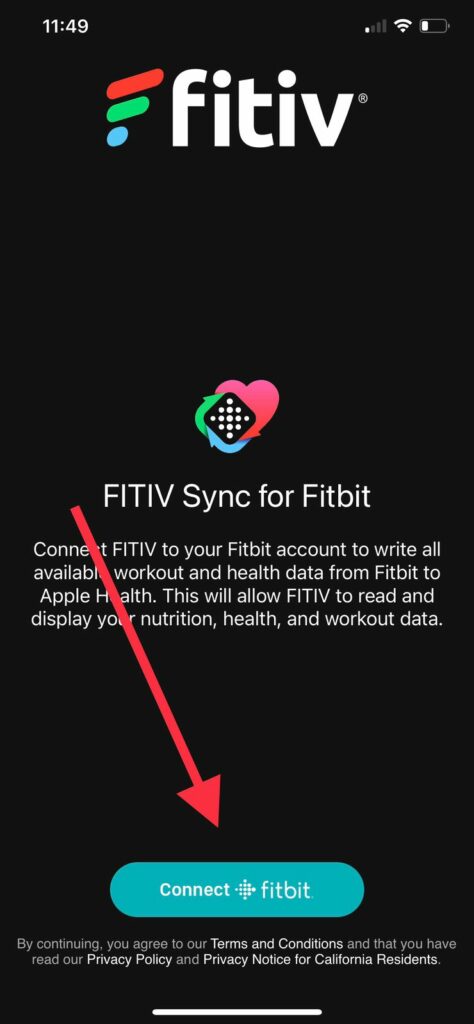
I love the the FITIV app; it immediately sync Fitbit data to Apple Health. Because this app also allows you to share comprehensive workout data with Apple Health.
This app is the number one option for weight trainers, cardio, and professional athletes.
You can customize the data and only sync the data you want on Apple Health.
Below are some metrics that the FITIV app syncs to Apple Health;
- Flight Climbed / Floor Climbed
- Steps, Calories, Sleep data
- Workouts
- Resting calories
- Water
- Weight
- Body fat percentage
- Body max index, and more.
Steps to connect FITIV with the Fitbit app;
So first, you have to connect the FITIV app to your Fitbit account to write all the fitness and health data, workouts, etc.
- First, install FITIV from App Store.
- Open the app.
- Ensure your Fitbit is already connected with the Fitbit app (Companion app).
- Tap on Connect to Fitbit.
- Now it will redirect you to the Fitbit login page, put the credentials to log in, and grant access to the FITIV app.
- Then it will automatically capture all the data from the Fitbit app.
- Now a pop-up will appear asking you to give access to the Apple Health app to read and write the data.
- Tap on the continue button.
- Give full access to Apple Health App.
- Cheers! You are done.
2- Use Power Sync App

Power Sync app is another best app to sync Fitbit data to Apple Health. It also has a lot of fitness variables to sync, and you can also deselect unnecessary data to avoid cluttering.
The app is free, so you can consider it a prior option.
Similarly, this app automatically syncs all your data, so you don’t need to manually start the sync process. But for auto sync, you have to purchase the app.
The power sync app also lets users sync the data of multiple Fitbits accounts to Apple Health, which is a plus point for me.
It syncs data, including;
- Steps
- Calories
- Heart rate
- Walking
- Distance covered
- Body fat percentage
- Water
- Sleep data
- Body mass index
- Floor climbed, etc.
The process is very simple to connect Fitbit to Apple Health using Power Sync;
- First, install the Power Sync app.
- Open the app.
- Tap on the Sync Now button.
- The app will automatically redirect to a Fitbit login page, where you have to enter your Fitbit account credentials.
- Now tap “Allow All” to write all the Fitbit data on the Power sync app.
- Then allow the Apple Health app to read and write all the data.
- Now you will see a progress bar; processing all the Fitbit data will take a few seconds.
3- Fitbit To Apple Health Sync
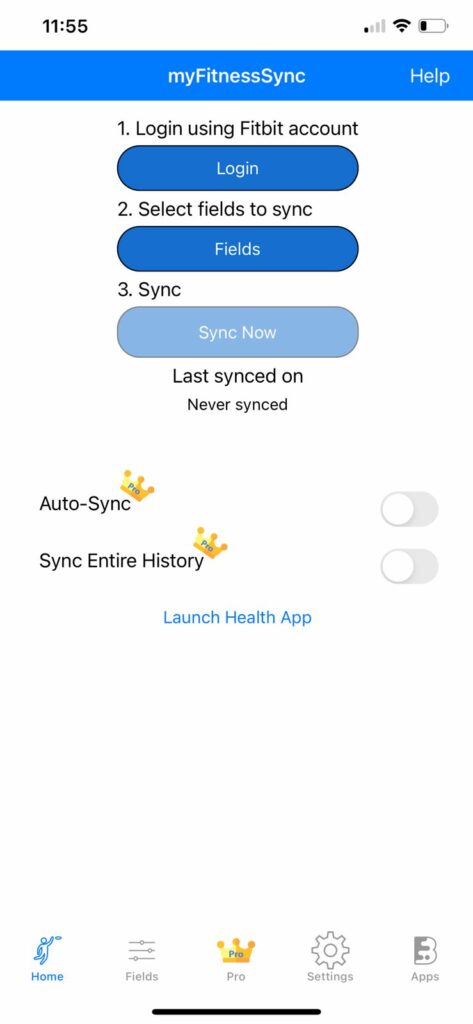
This app gives you a huge advantage of syncing the Fitbit data history to Apple Health. With just one single tap, you sync the entire history of Fitbit data.
The app is free, but to sync, enable auto sync and history, you have to pay for it.
Fitbit To Apple Health Sync app also syncs workouts and syncs data several times during the day. So you will get the latest data regarding your fitness and health.
What this app offers;
- Steps
- Weight
- Workouts
- Calories
- Active energy
- Resting energy
- Sleep analysis
- Body fat percentage
- Body mass index
- Water
- Flights climbed
This app syncs up to 14 parameters or fields; you can choose any data field you want to sync with the Apple Health app.
Here is how to connect;
- Open the app.
- And tap on the login button, and it will redirect to the Fitbit login page.
- Put the Fitbit account credentials to log in.
- Give the access
- And you’re good to go.
Final Words
If you’re an iPhone user with a Fitbit, you should know how to connect Fitbit to the Apple Health app.
There is no direct way to link Fitbit and Apple Health apps, but you can use third-party apps to connect them.
We have mentioned the three best apps that you can use to sync Fitbit data to the Apple Health app.
]]>Few folks might wonder how Google Fit tracks steps. Does it need any smartwatch to track steps? In today’s guide, we will answer this question.
How Does Google Fit Track My Steps?
If you’re a fitness nerd, you might know about Google Fit, a well-known fitness-tracking app. Google Fit measures your steps whenever you walk, run, or trek on mountains.
But how does it measure steps?
Well, Google Fit use two ways to measure your steps; one is a built-in phone accelerometer, and the second is a smartwatch.
If you don’t have a smartwatch, the Google Fit still track daily steps using your phone’s accelerometer. Every latest smartphone has a built-in accelerometer responsible for monitoring your movements.
Secondly, Google Fit syncs with your smartwatch app, so whenever it measures steps, it automatically syncs data to Google Fit.
Using a smartwatch to measure steps is a more accurate way because you can wear it 24/7 on your wrist. Whereas it’s not possible to carry the phone in your pocket, so the daily step count might not be accurate.
Does Google Fit Use Phone’s GPS?
Besides tracking steps, Google Fit also track the distance covered. So how does it measure the distance?
Google Fit uses the phone’s sensor and GPS to measure the distance travelled. But if you have a smartwatch connected to Google Fit, it will use its GPS to measure distance.
So whether you’re walking, running, or hiking, you can see the distance travelled in the Google Fit app.
However, most individuals experience inaccuracy in distance tracking. You can’t rely on the distance-covered data until you use a smartwatch with a built-in GPS.
You should manually start a certain activity to get accurate data distance and steps data on Google Fit.
Related Article: GOOGLE FIT VS GARMIN CONNECT
How Accurate Is Google Fit Steps Tracking?
Now you know that Google Fit uses an accelerometer to track the steps. The smartphone doesn’t have a reliable accelerometer, so the step count might vary.
But if you have a wearable, it can track your step count more accurately and sync it with Google Fit.
The Google Fit app uses efficient algorithms to calculate accurate steps count, but accuracy depends on the sensor that tracks your movement. So if you’re using a wearable to track steps, you will see more accurate results as compared to a phone’s accelerometer.
Also, I have compared the step count of Google Fit with the Samsung Health app, and both apps show a similar step count. You can see the below-mentioned scree shots.
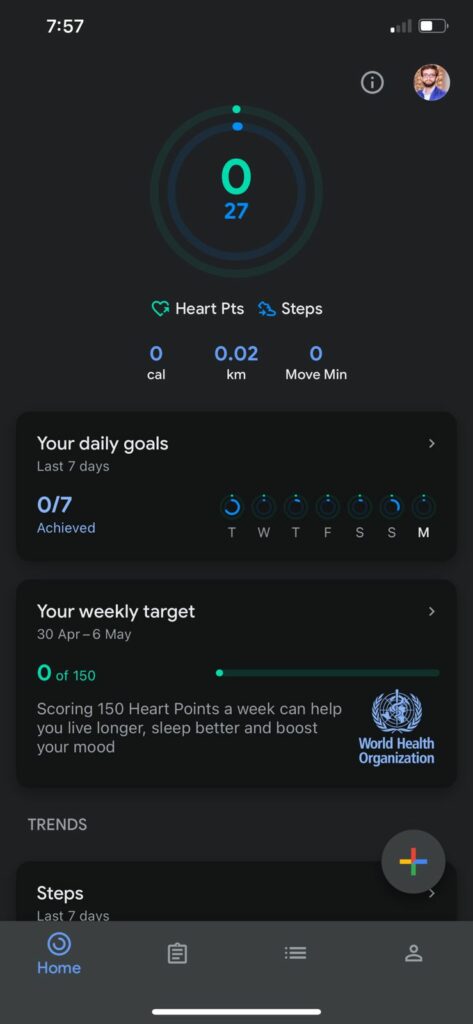
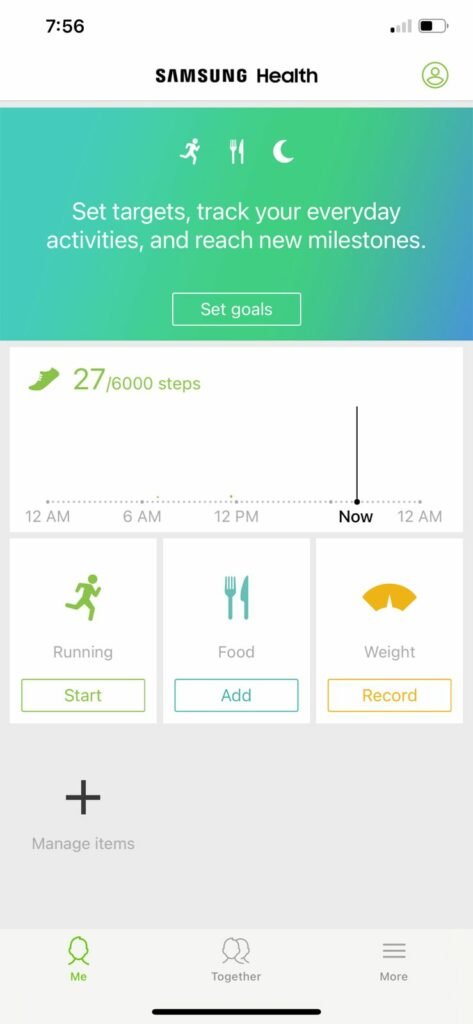
Does Google Fit Automatically Track Activities?
Google Fit uses the phone’s sensor to detect a certain activity. The data is based on approximation; you wouldn’t get accurate data every time.
So when you’re walking, it detects the distance and time to calculate the speed. If the speed is high, the activity will be considered running; if it’s slow, it will be considered a walk.
However, if you’re using a smartwatch, it will automatically detect activity and sync it with Google Fit. The smartwatch’s activity detection is accurate compared to the Google Fit detection algorithm.
If you’re not satisfied with the automatic activity detection of Google Fit, then you can use a smartwatch. You can also manually add a certain activity to the Google Fit app, which is a convenient way to get a record of your activities.
Related Article: GOOGLE FIT VS MYFITNESSPAL
Does Google Fit Drains Phone Battery While Measuring Steps?
Unlike the rest of the steps tracking apps, Google Fit don’t drain the battery while measuring steps. Even though it uses phone sensors to get the data, it doesn’t heavily impact battery life.
However, some iPhone users have noticed a miniature impact of the Google Fit app on battery life.
Using the accelerometer, Google Fit first learn the step pattern and creates its own walking patterns and cluster. This thing will help Google Fit to not use sensors every time, that’s why Google Fit is battery efficient step-tracking app.
How To Increase Google Fit Steps?
A simple rule of thumb is the more you walk or run, the more your step count will be. Always keep your smartphone with you so Google Fit counts your every step.
If you feel uncomfortable keeping your smartphone in your pocket every day, consider using a smartwatch like Apple Watch or Galaxy Watch.
Smartwatches accurately track your step counts. When you start using a wearable, you will see a drastic increase in step count in the Google Fit app. So the more steps you take, the more the heart points will be.
Wrapped Up
Google Fit is one of the best fitness apps that helps you to keep an eye on your steps, calories and distance. You can set goals and view your past performance.
The good news is you don’t need a smartwatch with the Google Fit app; it uses the phone’s accelerometer to automatically track the steps. Google Fit is a battery-efficient app that doesn’t drain the battery like other step-tracking apps.
]]>Garmin Connect is an app that works with Garmin Watches and allows you to track, analyze, and share the health and fitness activities that your paired Garmin device has recorded.
Both tools have their plus points, so we will help you understand which app works better: the googles fit or the Garmin connect app.
In comparison, Garmin connects is thought to have more functionalities and features when compared to the google fit; it has music playback, has a route tracker, tracks BMI etc.. which google fit cant.
Everything you need to know about the new Google Fit app and Garmin Connect can be found here.
Related Posts:
Google Fit vs Garmin Connect: 1 Minute Review
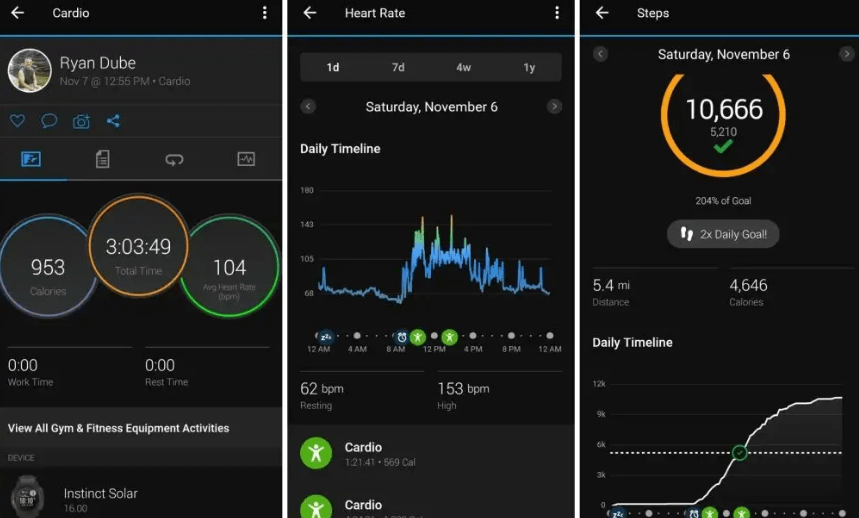
Google Fit is simple and easy to use. It is available for both Android and iOS. It gathers data from other health-related apps and fitness trackers to provide you with an outline of your weekly and daily fitness and sleep activities.
Google Fit is the default fitness app for Wear OS gadgets. So if you buy a Wear OS smartwatch, you can consider using it.
Google Fit is suitable with all Wear OS smartwatches, even though the data the app collects will vary depending on which watch you’re wearing.
Google Fit automatically adds workouts to the app rather than requiring you to enter them manually.
To get full advantage of Garmin Connect, you must connect it to a Garmin device, including fitness trackers, running watches, smartwatches, and bike computers.
Garmin Connect allows you to find friends and fellow runners and workout enthusiasts to give you that extra push to meet your step goals or log those miles.
Garmin Connect is a fantastic application for those who enjoy various sports, but when it comes to monitoring and sharing, Strava is phenomenal. Fortunately, you can easily and quickly export sessions from Garmin to Strava.
Google Fit vs Garmin Connect: What are they?
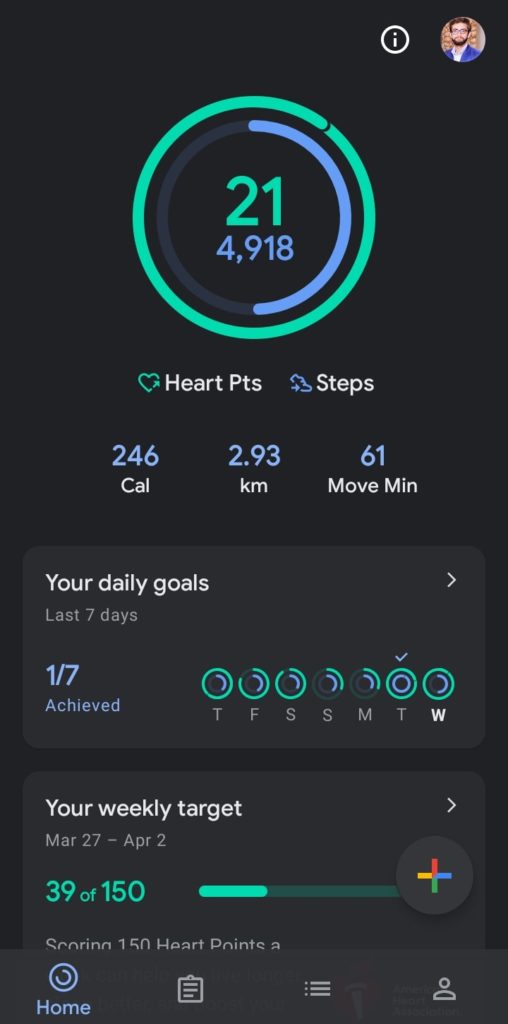
Google Fit
Apps for fitness can be hit or miss. Some are overly feature-rich and require a learning curve, whereas others have an excellent interface but few features.
Google Fit belongs to the latter group. Depending on your personality, you’ll either think Google Fit is the smartest idea ever or that it’s far too simple for what you need.
Google Fit is a straightforward fitness app on its own. However, it also serves as a central repository for all your fitness and health information collected from the most famous apps and devices available.
Assume you use a Nest Hub (2nd generation) for sleep tracking, a Wear OS watch for overall day-to-day activity, and a Polar watch for exercise tracking. Connect all of your devices to Google Fit to see all your wellness data in one place.
Garmin Connect
Garmin Connect is a mobile and web-based tool for tracking, analyzing, and ability to share fitness and health activities from your Garmin device.
Garmin Connect demonstrates your important health information and entries in an easy-to-read format.
Configure what you want to see and what order you want to see it. The statistics collected during each activity allow you to evaluate your effectiveness and enhance it for the next time.
Garmin Connect is more enjoyable when shared with others. You can start competing in step and distance challenges, form groups, and encourage others with likes and comments. Garmin Connect is mostly about you and your objectives.
Google Fit vs Garmin Connect: How do these work?

Google Fit
Even when the app is closed, Google Fit uses sensors on your smartphone to gather information about your physical activity, such as distance and steps.
You can find this information in your weekly and daily activity stats and your journal.
Garmin Connect
Garmin Connect collects so much information that it can be difficult to locate the actual session you’re looking for.
Connect divides data such as steps, sleep, heart rate (if you have a connected device), and cycles. You can select a day and then the type of information to review.
It is a good tool for tracking, analyzing, and being able to share health and fitness activities collected by your synced Garmin device.
It’s not just about numbers. But Digital insights provide helpful hints that are personalized for you. Accomplish an activity, then go over it thoroughly with automatic uploads that motivate you and push you to be a better version of yourself.
Google Fit vs Garmin Connect: What do they track?
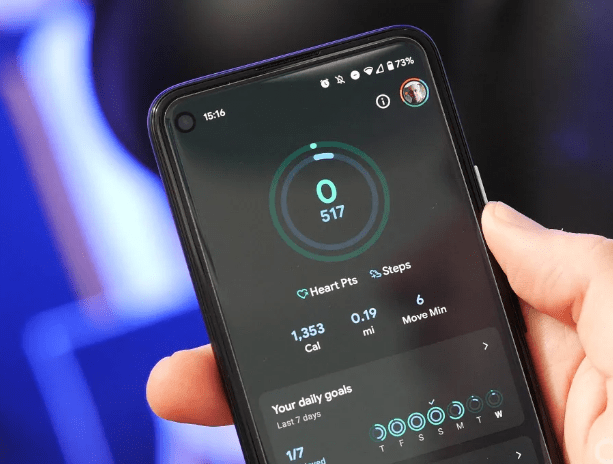
Google Fit
Like many fitness apps, Google Fit can track a wide range of health and fitness performance measures.
The fundamentals are all present. Fit will keep Track of your:
- Steps
- Calories burned
- Distance traveled
- Elevation
- Move Minutes
- Heart Points
- If you have a compatible sleep tracker, it will display your sleep data.
Google Fit can also display your weight and blood levels, but these metrics must be manually entered into the app.
By putting your finger on the phone’s camera sensor, you can also record heart rate data in Google Fit.
Garmin Connect
Whatever you do, whether you run, swim, kayak, or lift weights, Garmin Connect can track it.
The statistics collected during each activity allow you to evaluate your effectiveness and enhance it for the next time.
The activity tracking feature records your daily step count; distance traveled, density minutes, floors climbed, calories burned, and sleep statistics for each recorded day.
Your total calories burned would include your base metabolism and activity calories. The steps widget displays the steps taken during the day.
Google Fit vs Garmin Connect: How to use them?
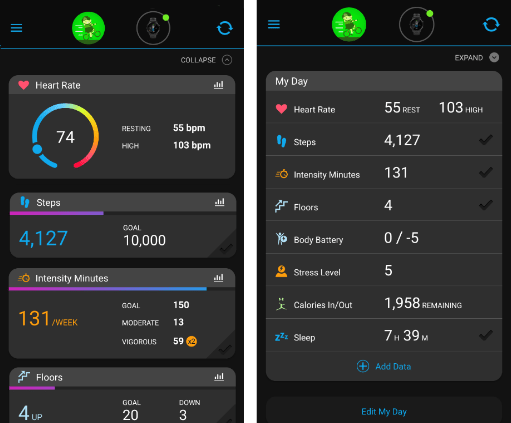
Google Fit
Open the Settings app on your Android phone. After that, Tap Google Fit Apps & Notifications. Now allow Physical Activity from the Permissions menu. Startup the Google Fit application.
Tap Profile at the bottom. Then, tap Settings at the top. Turn Track your activities on or off under “Tracking preferences.”
Garmin Connect
Garmin Connect is a tool designed to assist you in staying in shape, making the most out of your exercise, or simply keeping a closer eye on your health.
Once you’ve paired it with a compatible Garmin watch, you’ll gain access to a plethora of features and settings over which you have complete control and can choose which ones will be most useful to you.
It can be intimidating to launch Garmin Connect for the first time. We’ve selected a few major characteristics and how to configure them to ensure you have the best experience possible once you’re ready to get started.
Google Fit vs Garmin Connect: Compatible devices
Google Fit
Many fitness and health wearables are Google Fit-compatible, with the majority of them being Wear OS smartwatches.
Google Fit is the fallback fitness app for Wear OS devices, so if you buy a Wear OS smartwatch, you can expect to use Google Fit.
However, the data recorded by the app will vary depending on which watch you’re wearing. For example, if you use a Wear OS device without a heart rate sensor, Google Fit will not record heart rate data like the older Skagen Falster.
If your Wear OS watch lacks a heart rate sensor but has a standalone heart rate sensor, you can connect it to Google Fit to view your heart rate data.
Other non-Wear OS devices, though fewer in number, work with Google Fit. Here are our top picks for Google Fit-compatible devices;
- Xiaomi Mi Band 6, Mi Band 5, Mi Band 4, and Mi Band 3
- Withings ScanWatch, Move and Move ECG
- Withings Body Cardio, Body, and Body Plus smart scales
- Eufy Smart Scale, Smart Scale C1, Smart Scale P1
- All Polar fitness watches
When you own a Fitbit device and want to transfer your fitness data to Google Fit, there is a third-party app, but there is no official way to connect your account information to the Fitbit app.
We anticipate that this will change in the future, as Google now owns Fitbit.
Garmin Connect
Garmin Connect is compatible with all the Garmin devices.
- Forerunner 920XT
- Forerunner 935
- Forerunner 945
- Forerunner 945 LTE
- fēnix 6 Pro / 6 Sapphire / 6 Pro Solar / 6 Pro Dual Power / quatix 6
- fēnix 5 / quatix 5
- Instinct 2 / Solar / Dual Power / dēzl Edition
- Instinct 2S / Solar / Dual Power
- MARQ Adventurer, and other Garmin devices.
Is Garmin compatible with Google Fit?
Garmin watches cannot be directly synced to Google Fit data, but Garmin Connect information (steps, activities, sleep, weight, and pulse rate) can be synced via the Health Sync app.
You can use these apps to sync data to Google Fit if you have a Garmin watch from the Fitness tracker series, Forerunner series, Fenix series, or any other Garmin watch.
The good news is that Garmin Connect syncs data to Google Fit in real-time; when you sync steps with a Gas chromatograph, it immediately updates Google Fit. However, I believe it would be far preferable if Garmon made their app compatible with Google Fit.
Follow these steps to sync Garmin with Google Fit
- Install the Garmin Connect, MyFitnessPal, and Strava apps on your Android device.
- The Strava app’s “Settings” connect it to both MyFitnessPal and Google Fit.
What makes Garmin Connect Mobile superior to Google Fit?
- Has music playback
- Can be personalized
- It has a route tracker
- Has auto-pause
- Tracks BMI
- Has temperature tracking
- Tracks elevation
- Syncs with existing calendars
FAQS
Which apps are compatible with Garmin Connect?
Garmin Connect will be integrated with Strava, MapMyFitness, and Endomondo as soon as possible. Strava, MapMyFitness, and Endomondo will sync with Garmin Connect automatically.
What is the frequency with which Garmin Connect syncs?
Your device’s data is automatically synced when you launch the Garmin Connect app. Manual syncing is also an option. Garmin Connect automatically syncs your data when you open the app.
Is Garmin compatible with Google Fit?
As previously stated, Garmin and Google Fit are not directly compatible. In this case, third parties must be used to sync. We’ve already covered the third-party process.
Is Google Fit compatible with adventure sync?
As an alternative, suppose you own an Android device. In that case, open the Google Fit app and select the Manage connected apps option from the Options menu to upload all of your Google Fit data to Adventure Sync.
Final Verdict
Google’s fitness and health products are generally a bit disjointed. Google Fit and fitness assistance work with all Wear OS watches.
Google Fit is a straightforward fitness app. However, it also serves as a central repository for all your fitness and health information collected from some of the most famous apps and devices available.
Garmin Connect is a tool for tracking, analyzing, and sharing health and fitness functions from your Garmin device.
Garmin Connect shows your crucially important health data and entries in an easy-to-read format. Both of these fitness apps are extremely important in their diverse platforms.
Garmin is a true winner in this comparison, with lots of features that the google fit app can’t collect when it comes to features and functionalities.
]]>Folks become confused in choosing the best app between Google Fit and MyFitnessPal as both have different features.
So in this article, we will discuss some of the major differences between Google Fit and MyFitnessPal so you can choose the best one.
Google Fit VS MyFitnessPal: Quick Overview
Google Fit VS MyFitnessPal: Interface
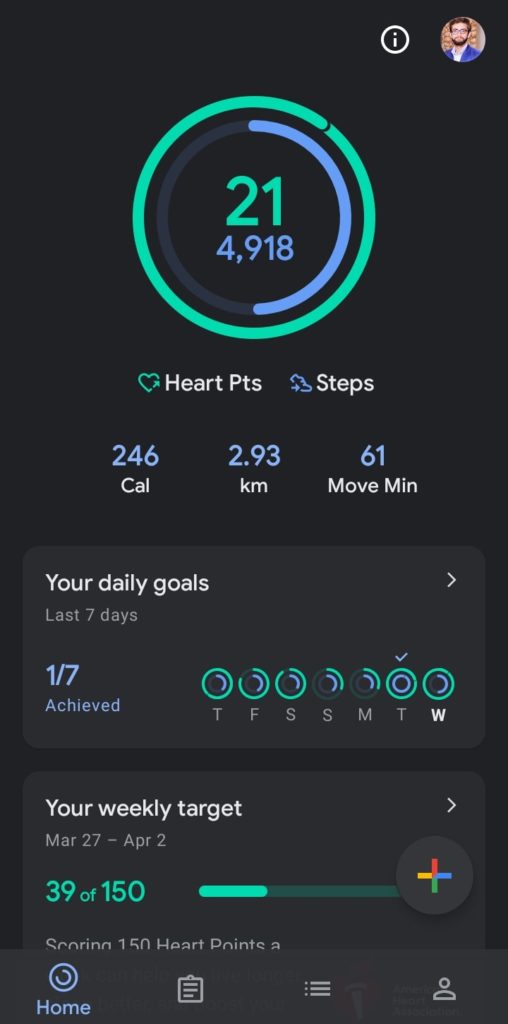
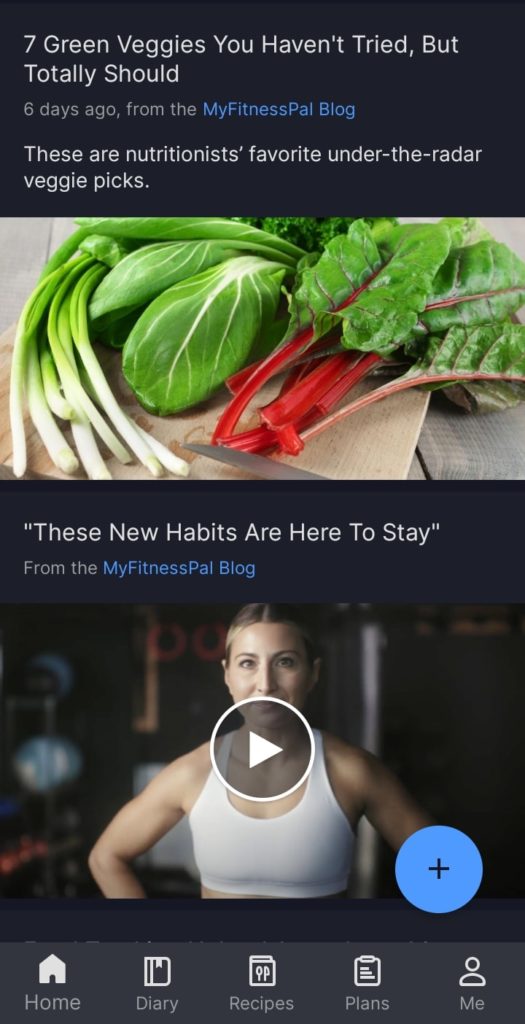
When it comes to interface Google Fit gives a more easy-to-use UI. Even you can understand this app with just one glimpse. Google always tries to make user-friendly apps. The best thing about this app is it can automatically monitor your steps and heart points. So you don’t need to put much effort into setting up this app.
On Google Fit, you can customize widgets, delete, or add more widgets, whereas MyFitnessPal doesn’t have such a feature.
On the other hand, MyFitnessPal is a complex app that requires some time to understand all the options. Unlike Google Fit on MyFitnessPal, you have to add your exercises manually.
A free version of MFP shows ads that give a bad user experience. But you can make the app ads-free by buying its premium subscription plan, which is available at $9.99/month.
Google Fit VS MyFitnessPal: Calories Tracking
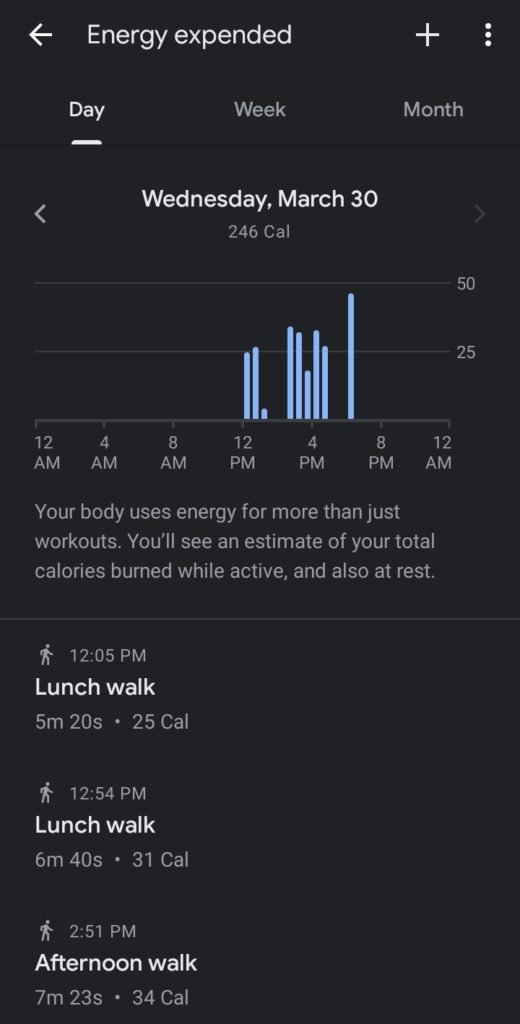
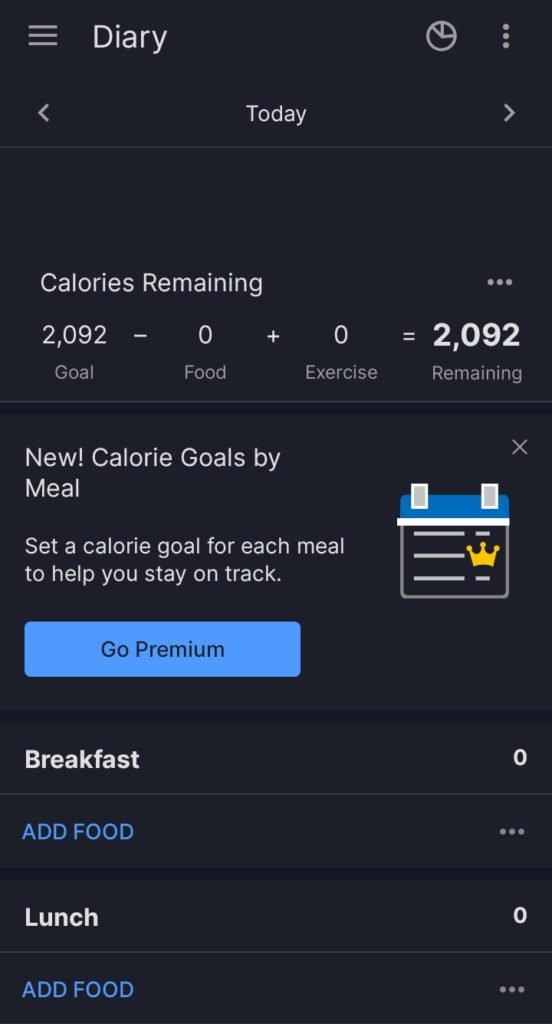
If you are diet conscious or a fitness focus person, calorie tracking might be essential. Keeping an eye on your calories burned and intake helps you maintain a healthier lifestyle and makes you fit. That’s Google Fit and MyFitnessPal designed to help you in this manner.
If your Google Fit is synced with your smartwatch, it will automatically track your calories. On this app, you can view your calories data daily/weekly/monthly basis, which is very convenient to guess which day you eat more calories.
Whereas on MyFitnessPal, you have to add your calories of every nutrient manually, and it will help you reach your daily calories intake goal. We have seen that MyFitnessPal doesn’t track your calories burn automatically, which might be its downside.
You have to add an exercise where you mention the calories burned manually. But on MyFitnessPal, you will find many videos and training programs to burn calories and get high-quality nutrients.
Similarly, MyFitnessPal gives you a diary to store your daily, weekly, and monthly nutrients data. And you can deeply view the insights of your nutrients using charts and other visuals.
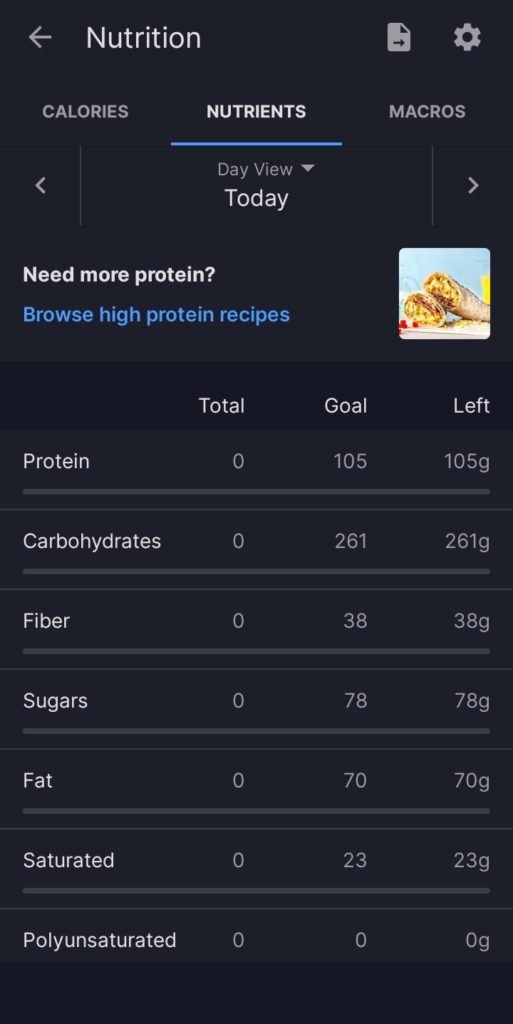
Google Fit VS MyFitnessPal: Steps Tracking
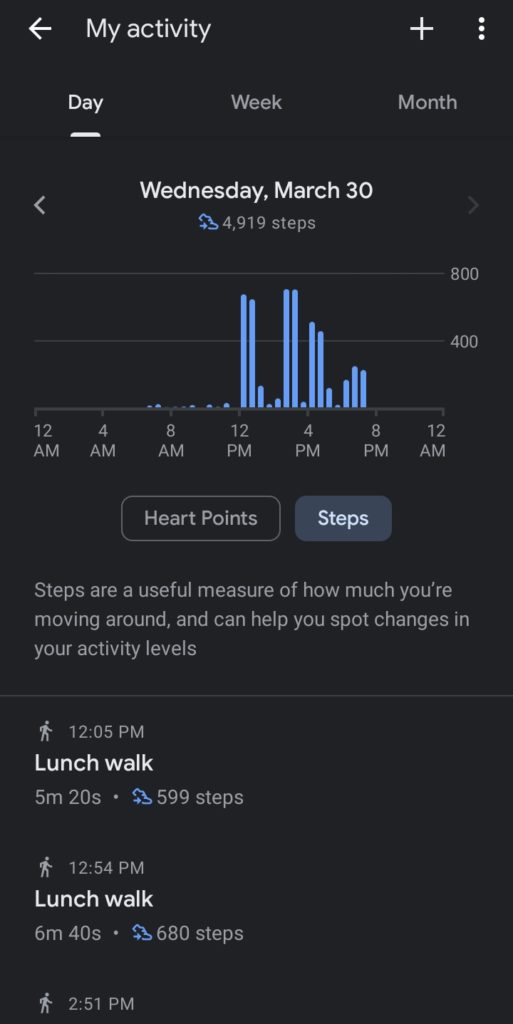
Both apps give you insights into your daily steps. But Google Fit is my favorite app for step tracking, as this app can automatically count your steps. Even if Google Fit is not in sync with your smartwatch, it will still use your smartphone sensor to count steps.
On the other hand, MyFitnessPal can’t count your steps directly, and you have to sync it with any health app to get the steps date. You can link MyFitnessPal with over 50 apps like Strava, Samsung Health app, Garmin Connect, Fitbit, Apple Health, etc.
I like Google Fit for steps tracking as this app gives you a detailed overview of your steps-taking activities like running, cycling, hiking, and others. You can also set daily steps and goals, and the app will track them effectively.
You will also see how much distance you have covered in a day/week/month on Google Fit. The new moving minutes feature on fit allows you to measure anything that gets you moving, helping you understand how active you are each day.
Plus, Google Fit will also show you the history of your step count to view your last day, week, and monthly performance.
Google Fit VS MyFitnessPal: Which One Is the Better Coach
Both Google Fit and MyFitnessPal measure your activities and calories and are the best coach to guide you and help you achieve your fitness destination.
Google Fit provides you an option to set daily goals, and you can customize the goals according to your need. And the app will effectively measure these goals. The “Stay Fit #with me” on Google Fit offers different fitness videos to help you stay healthy from home. You can watch different workouts, yoga, dance, and meditation classes.
On the other hand, MyFitnessPal is the best virtual fitness coach I have ever seen. It offers tons of fitness-related videos, blogs, and programs that help you stay fit mentally, physically, and spiritually.
On MFP, you can take part in challenges which might be one week or three-week challenges. These small challenges can bring a huge positive impact on your lifestyle. The app will track your performance during challenges and guide what to do to achieve your goals.
MyFitnessPal provides diet challenges and offers walking and workout to keep you motivated.
In a nutshell, MyFitnessPal is the best virtual coach compared to Google Fit, where you will only have a few helpful youtube videos.
Google Fit VS MyFitnessPal: Exercises Tracking
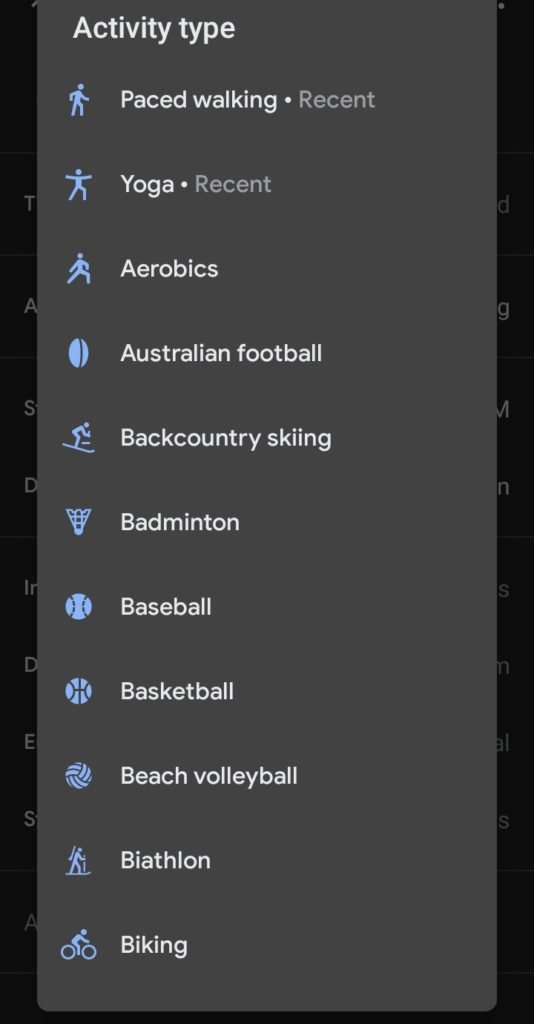
For athletes tracking performance, it must have something that helps them improve their weak areas. Both Google Fit and MyFitnessPal keep track of your exercise data.
In the case of Google Fit, you have to sync it with any of your compatible smartwatches that can measure exercises. Once the watch is successfully synced, it sends all of your exercises and workout data to Google Fit.
Secondly, Google Fit also provides an option to add your activities manually. You will see 108 different exercises and workout activities on the activities option that you can add.
On the other hand, MyFitnessPal doesn’t track your activities automatically. Even if you sync it with any other app, it will only count your steps. But it allows you to add exercises, workout routines manually, and guided workout training which is far better than Google Fit.
Google Fit VS MyFitnessPal: Other Options
Both apps give a lot of other tracking features and different options to explore. Google Fit gives more health tracking features than MyFitnessPal. So let’s discuss them;
Heart Points:
Heart point is the core feature in Google Fit, designed in collaboration with “American Heart Association.” These heart points feature similar intensity minutes in Garmin watches and Active zone minutes in Fitbit Wearables.
Heart points are points for each minute of activity that gets your heart pumping, like walking, running, cycling, etc. So greater the heat points you earn more will be your performance.
Track Respiratory Rate With Google Fit:
Recently Google has added a new feature in Google Fit that tracks your respiratory rate with the help of your phone’s front camera. This feature works on AI algorithms and detects your face and chest to calculate scores.
But I have tested it several times, and each time it gives inaccurate values.
Recipes:
MyFitnessPal is a dieting focus app with a huge database of global and continental recipes. Each recipe shows the method to make it and tells about nutrition per serving that helps you take your desired nutrients in the right amount.
Social Platform:
Both MyFitnessPal and Google Fit offer to share your progress with your loved ones.
Google Fit has a separate section named “Journal” that allows you to view all of your activities. From there, you can share your desired activity on your social platforms.
Whereas MyFitnessPal provides you a feed like Instagram and Facebook to share your recipes, blogs, or videos with thousands of people in an MFP community. You can also share your diary with your friends or make it publically visible to everyone in the MFP community.
Google Fit VS MyFitnessPal: Which One To Choose?
Both Google Fit and MyFitnessPal are the best apps on their terms. Google Fit provides an easy-to-use interface with more fitness tracking options. Whereas MyFitnessPal is specifically designed to manage your diet and nutrients.
If your focus is on weight gain or loss, diet, or nutrition, then MyFitnessPal is one of the best options among hundreds of other apps. But if you want to measure your daily fitness goals more effectively, then Google Fit might be the best option available.
]]>Strava and Google Fit are considered the best health and activity tracking apps with more specified outdoor features. But you can only sync your data with one app at a time. So which one should you choose between Strava and Google Fit?
Google Fit is the best app for coaching purposes that provides widget support, past data graphs, sleep data, multiple language support, and much more. Whereas Strava is specifically designed for outdoor enthusiasts to track outdoor activities like running, cycling, hiking, etc.
In today’s article, we will discuss some of the major differences between Strava and Google Fit and give you a final recommendation.
Strava VS Google Fit: Comparison Table
| Features | Strava | Google Fit |
| Free app | $5/Month (Few Features Are Free) | Free |
| Compatibility | Android/iOS | Android/iOS |
| Supports Widgets | No | Yes |
| Ad-Free | Yes | Yes |
| External HR monitor compatibility | Yes (In Paid Version) | Yes |
| Track Distance | Yes | Yes |
| Route Tracking | Yes | No |
| Nutrition Tracking | No | Yes |
| Sleep Tracking | No | Yes |
| Track Steps Tracking | No | Yes |
| Measure Pace | Yes | Yes |
| Track Elevation | Yes | No |
| Track Water Intake | No | Yes |
| Social Network | Yes | No |
Strava VS Google Fit: User Interface and Options
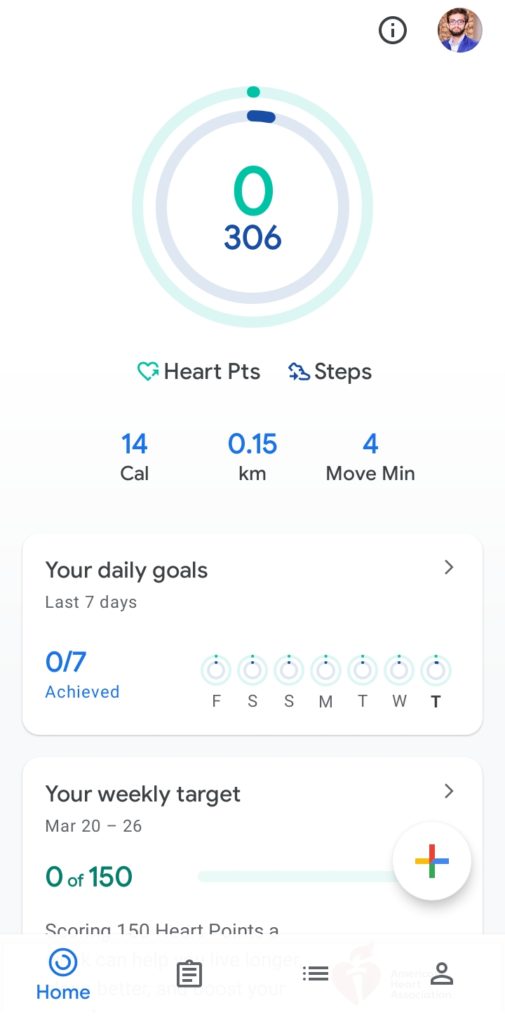
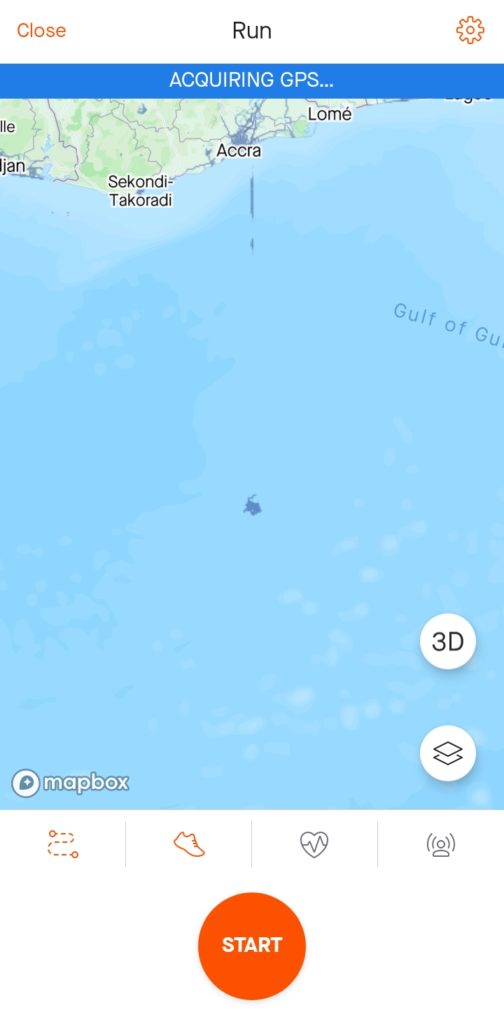
Strava and Google Fit have different UI; one offers a more basic interface while the other has more advanced options.
Strava comes with more advanced features, and it takes some time to understand all the features in the app. In contrast, Google Fit contains a user-friendly interface and visualizations that are easy to understand.
The plus point in Googol fit is a custom widget that makes your life much easier, and you can customize the app according to your desire. Further, Google Fit allows you to add different activities widgets, weight widgets, etc. Strava doesn’t offer such a feature which is its downside.
Secondly, Google Fit offers different options to browse your activities, body measurements, vitals, nutrition, sleep, etc. Whereas, Strava doesn’t have such options.
For runners, Strava offers maps so you can easily track your routes. Also, it shows maps with each outdoor activity you have completed. While Google Fit lacks map features.
Google Fit gives a wide range of health tracking options, like you can see your sleep trends, heart points, calories burned, blood pressure graphs (you have to add them separately), and more. Whereas Strava only shows the data of your running, pace, distance cover, time, etc.
The Strava app is only perfect for you if you are an enthusiast runner or involved in other outdoor activities. But for fitness-conscious people, Google Fit is a better option.
Strava VS Google Fit: Compatibility
Luckily, both Google Fit and Strava are compatible with Google Fit. At the beginning of the launch, Google Fit was not available for iOS, but now you can install it from the Apple store. For both apps, you need watchOS 6.0 or iOS 13.0 and later.
Similarly, using Strava, you can record any outdoor activity without carrying your phone with you. The good thing about Starve is that It directly syncs data from your watch to the app. Whereas for Google Fit, you have to connect it with a third-party app, which is a little complex process.
Both apps work without a smartwatch, as both use smartphone sensors to measure your steps etc. But to get insights into your sleep, calories burned, and other health features, you have to connect Google Fit with your smartwatch app.
Strava VS Google Fit: Subscription Plan
You can download both apps for free. But to unlock extra features on Strava, you have to subscribe to its plan. In contrast, Google Fit is free but offers useful features to measure your whole fitness routine.
To unlock features on Strava, you have to pay $5/month. In its premium subscription, you will get HR analysis, advanced metrics, training log, compare efforts, and proper dashboard.
| Features | Strava Free | Strava Premium |
| Activity Recording | Yes | Yes |
| Device Support | Yes | Yes |
| Beacon on Phones | Yes | Yes |
| Social Network | Yes | Yes |
| Beacon on Devices | No | Yes |
| Segment Competition | No | Yes |
| Route Planning | No | Yes |
| Training Dashboard | No | Yes |
| HR & Power Analysis | No | Yes |
| Advanced Metrics | No | Yes |
| Advanced Metrics | No | Yes |
Strava VS Google Fit: Social Platform
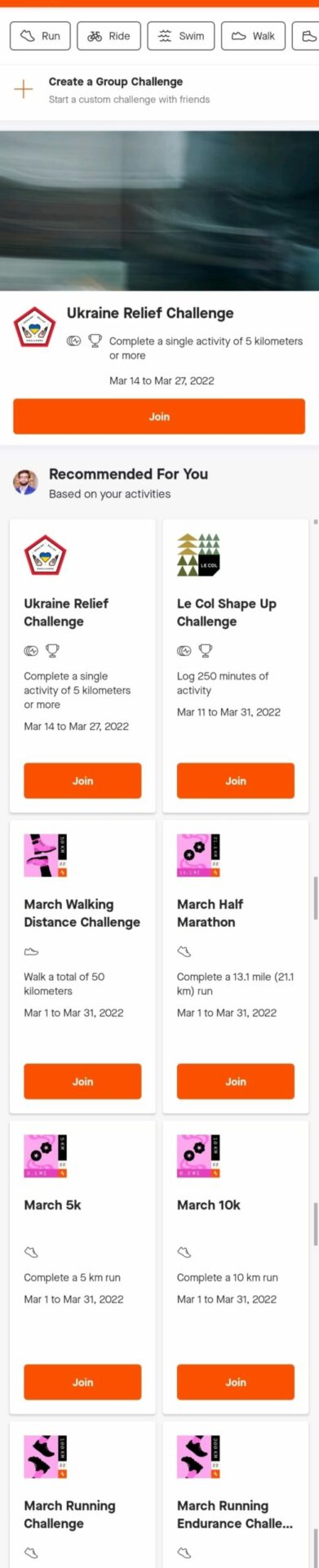
It becomes more fun to challenge somebody in fitness activities or share your fitness stats in your circle. Strava offers you a wide range of social features that motivates you and allows you to share your records in different groups.
You can also participate in different challenges that boost your confidence and allow you to put your maximum effort into certain activities.
On the other hand, Google Fit doesn’t offer such a large community feature. You can only do your activities on different social platforms. Here is a complete process to share your activities from Google Fit.
Strava VS Google Fit: Installation
You can install Strava and Google fit on both iOS and Android smartphones, as mentioned earlier.
How To Install And Setup Strava (For Android):
- Go to Playstore on your Android phone.
- Search for the Strava app and install it.
- After installation, it will ask you to create an account.
- Once an account is created, you have to give maps permission so the app can measure your routes.
- You can also install the Strava app on your smartwatches and sync data on your smartphone app. In the Strava app, you will see guides to connect your smartwatch with your phone app. So whether you have a Galaxy Watch, Fitbit, or any other WearOS watch, you can connect it easily with the smartphone app.
How To Install And Setup Google Fit (For Android)
- To install the Google Fit on your smartphone, go to the Play Store and search for “Google Fit.”
- Once you have installed the app, it will ask you to sign up and fill in some information about yourself.
- If you want to sync your smartwatch data to Google fit, then make sure to use the same email address you used in your smartwatch app.
Strava VS Google Fit: Which One Is Best?
Strava and Google Fit are both the best fitness tracking apps. But Strava is specifically designed to track running, cycling, hiking, indoor cycling, Rock climb, and other door activities. In comparison, Google Fit is a health focus app that measures your nutrition, heart rate, calories, sleep, blood pressure, and other metrics. So if you are an outdoor enthusiast, you should use Strava; otherwise, Google Fit is the best and easy-to-use app for fitness lovers.
]]>Google Fit and Samsung Health are both the best fitness apps that you can install on your iOS or Android devices. But some differences make one better than the other.
Google Fit is a more simple app, whereas Samsung health offers many extra features that keep you motivated and achieve your fitness goals.
In this article, we will compare Google Fit VS Samsung Health apps and see some major differences so you can install the best app on your smartphone.
Google Fit VS Samsung Health: User Interface and Widgets
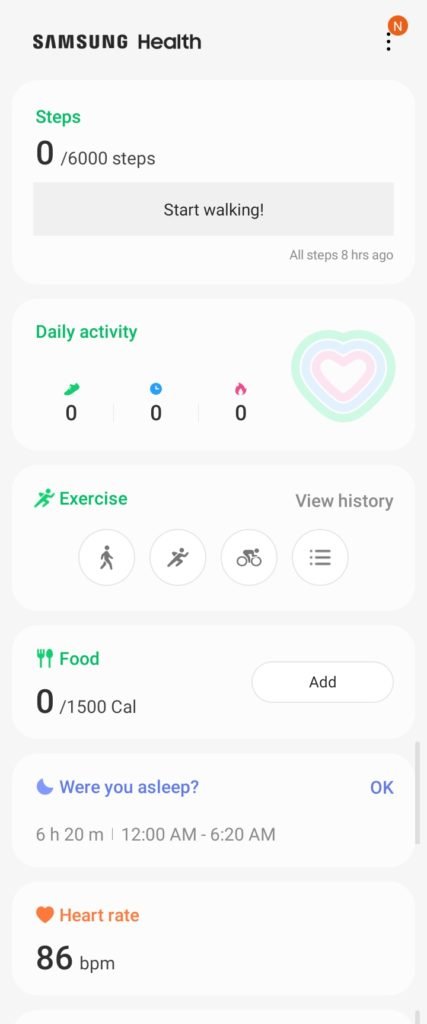
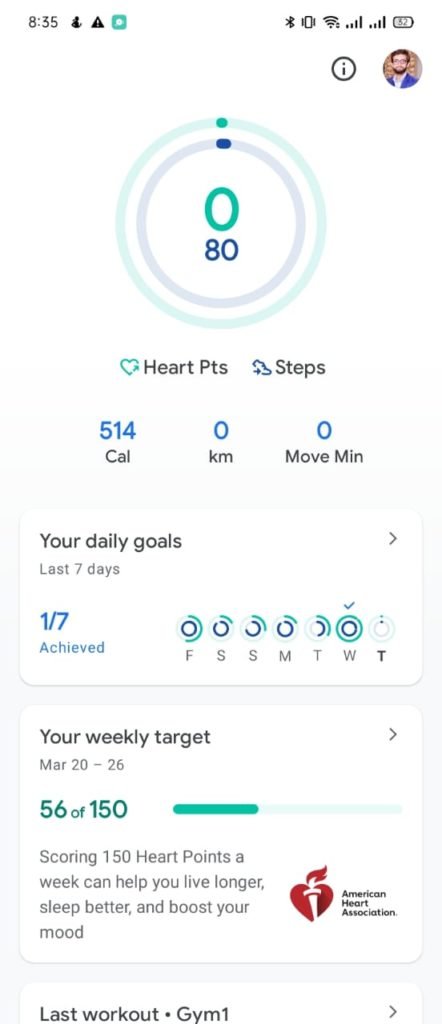
When it comes to interface Google always tries to make user-friendly apps so users can easily use their apps. Google Fit comes with a simple interface that anyone can track their fitness exercises.
On the other hand, the Samsung Health app comes with more options and stats, so you must learn a few things before monitoring your goals. But the good thing is both apps offer customizable widgets so that you can add or delete any widget.
When it comes to visuals, graphs, and charts Samsung health app gives a more in-depth analysis of your activities with beautiful visuals. Google Fit also shows graphs but does not give many advanced visualizations. So on SHA, you can easily understand your wellness and decide your next move.
Google Fit VS Samsung Health: Features & Options
Both fitness apps offer tons of options to keep track of your health activities. But we will find which app gives more options and features for comprehensive understanding.
Steps Tracking:
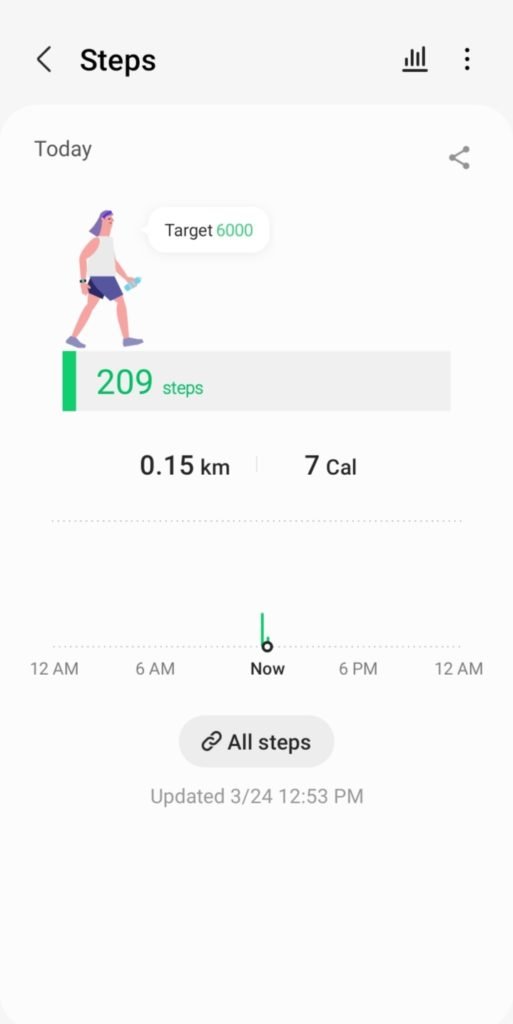
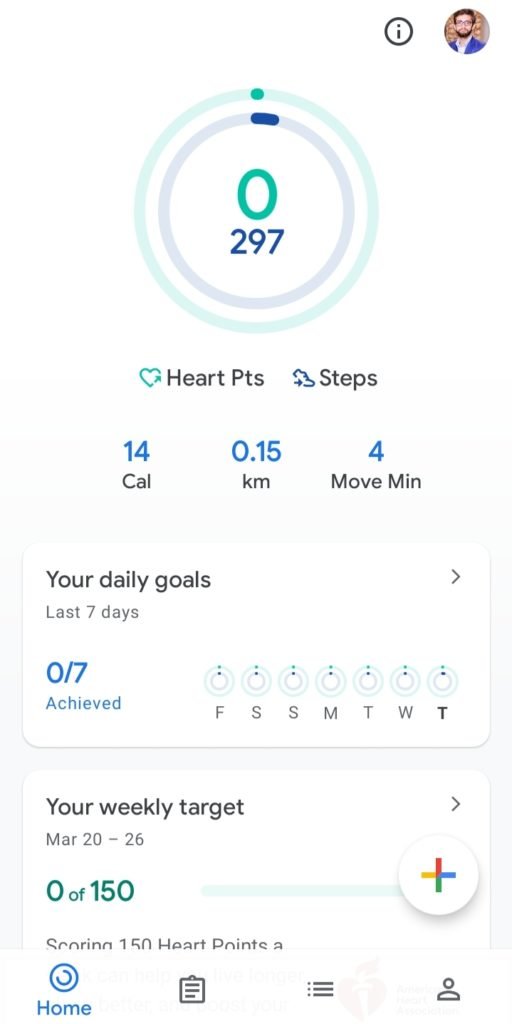
We have tested steps count on both apps and see huge differences. The Google Fit shows more steps than Samsung Health app because Google Fit measures are both slow and fast.
On the other hand, Samsung Health only measures fast pace walks. But both give results near to the accurate values.
We have conducted a test on both apps. Here are the results;
- Google Fit: Distance = 0.15kM Steps = 297
- Samsung Health: Distance = 0.15KM Steps = 209
Goals:
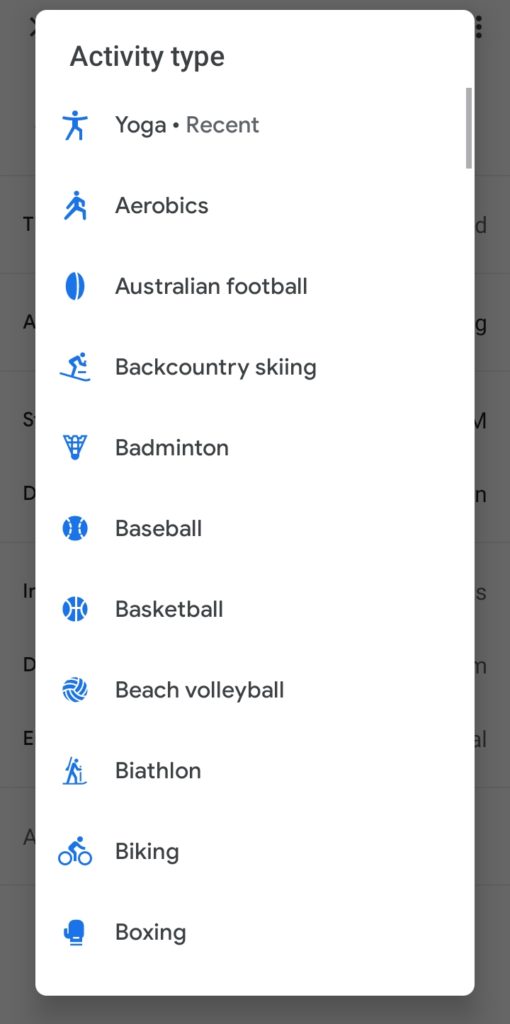
Both apps measure your goals. You can measure your step counts, active time, and calories in goals. Samsung Health app gives more deep insights into your daily goals. You can also edit your daily goals on the Samsung Health app, where Google Fit doesn’t allow you to edit your daily goals.
Another plus point that I have seen in Samsung Health App is that you can share your stats on social media. You can use filters to view fitness goals of the past day, week, month, or any custom period on both apps.
Exercises:
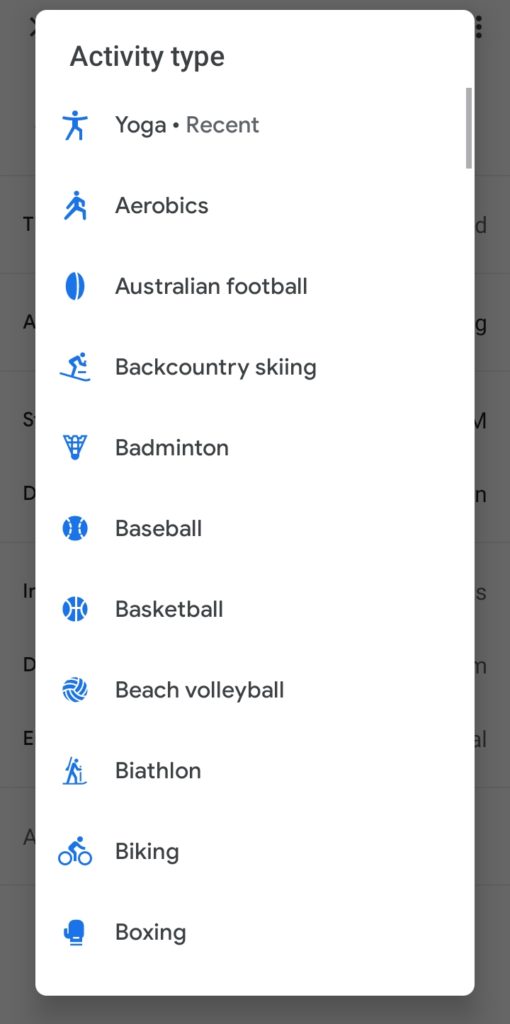
Both fitness apps track different exercises. But Google Fit will only track your walk or running. But if you connect Google Fit with your Galaxy or any other smartwatch, it monitors other exercises.
On the other hand, the Samsung Galaxy Health app usually syncs with the Galaxy Watch. Every activity tracked by your smartwatch is automatically synced with the app.
But Google fit allows you to add a manual activity, and it comes with 108 sports modes so that you can choose anyone from the list.
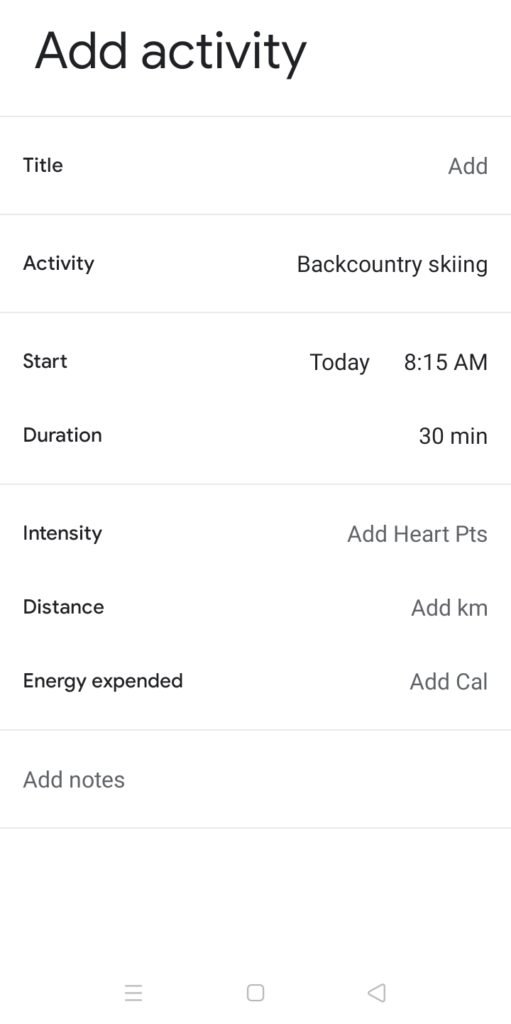
On the other hand, activity tracking on Samsung health is more advanced than Google Fit. It allows you to track your activity with goals manually. So whether your goal is calorie burn, duration target, or basic workout, it will monitor use on your goal.
Secondly, the Samsung health app also puts time on the screen that helps you to achieve your desired activity goal in a certain time range.
In a nutshell, activity tracking in Samsung health apps is better than Google Fit.
Sleep Tracking:
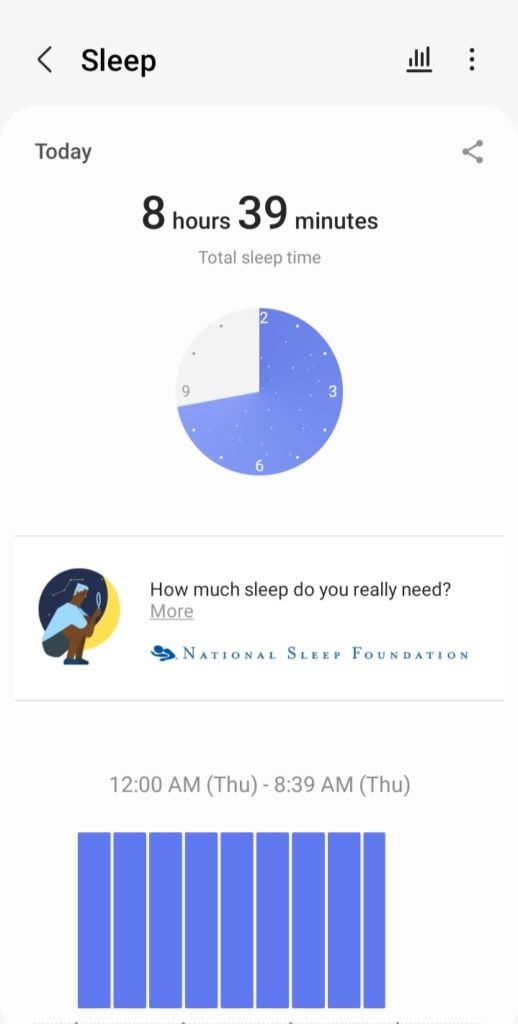
Sleep tracking is one of the essential features in all health tracking devices, and apps such as the Samsung health app is synced with the Galaxy Watch. That’s why it tracks sleep data more precisely. You will get similar sleep data that you have on your smartwatch.
Further, on Samsung Health App, you can see the in-depth insights of your sleep, see charts graphs, see awake time, REM, light, and deep sleep. It also allows you to view the sleep history of the last day, week, or month.
On the other hand, Google Fit has recently announced its sleep tracking update. But for that, you have to connect Google fit to Wear OS smartwatch or third-party sleep tracking app like “Sleep as Android. ” After the latest Google Fit updates, the sleep tracking feature became more comprehensive and better, but still it can’t beat Samsung health App sleep tracking.
Badges:
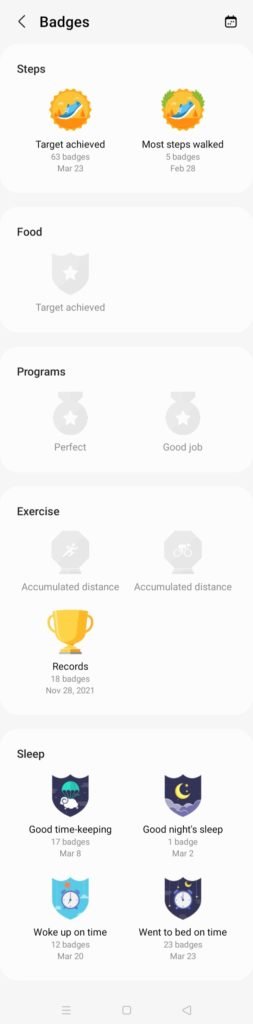
Most health tracking apps now give rewards on completing the fitness goals that keep you motivated. Similarly, Samsung Health App also introduces badges assigned to completing certain activities.
There are 12 different badges available on the Samsung health app, and Google Fit doesn’t offer any badges.
Other Data Tracking Features:
Apart from activity or workout-tracking, both apps track other health and fitness-related data. Samsung Health app gives more tracking features as compared to Google Fit.
Samsung Health App Can Track:
- Sleep
- Nutrition
- Calories
- Weight
- Water intake
- Stress
- Heart rate
- Blood pressure
- Blood glucose
- Blood oxygen
- Women health
Google Fit Can Track:
- Heart points
- Sleep
- Weight
- Energy expended
- Respiratory rate
Which One Guides You Better?
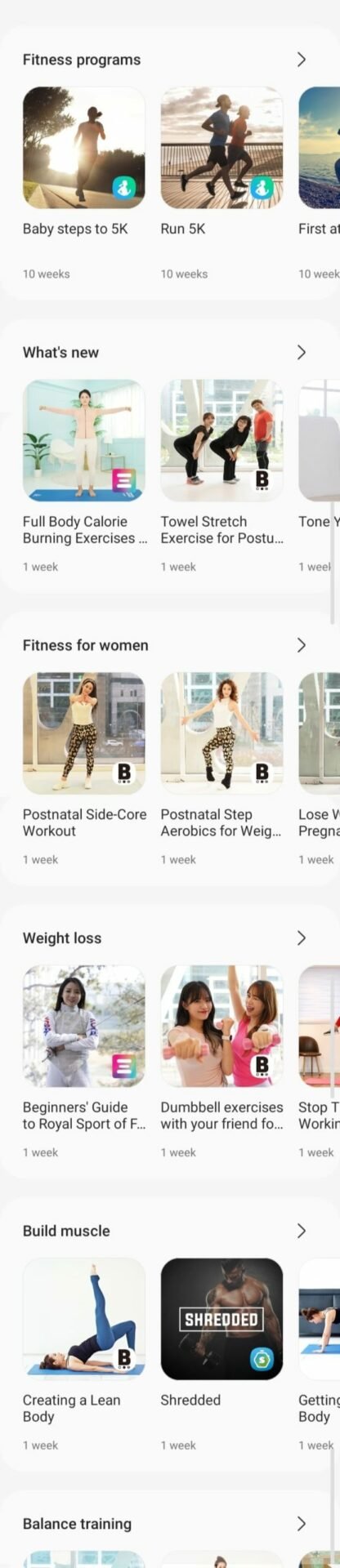
The latest fitness apps track your activities and guide you to keep moving on the right track. Google Fit and Samsung Health app offer different guided videos and programs that quickly help you achieve your fitness goals.
Google Fit suggests some YouTube channels that help you perform your exercises more effectively. Similarly, you will also see some health-related articles that educate you.
Whereas the Samsung Health app gives a septette section for guided programs. You can participate in any program according to your desire. Here you will find different fitness and calories burn programs, weight loss, building muscle, Balance training, Endurance training, and mindfulness programs.
Each program contains proper guided animation so you can perform exercises more effectively. You can also select the program based on difficulty, so if you are a beginner, you can choose low-difficulty programs.
Challenges:
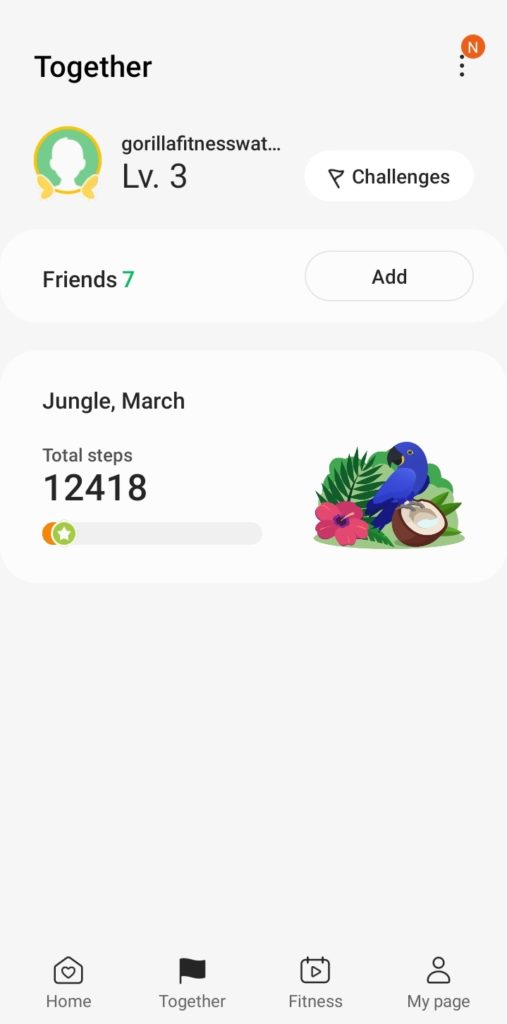
Taking part in challenges can push yourself and your confidence to the next level. Both Google Fit and Samsung health allow you to take part in challenges. Samsung Health app has a separate “together” section for challenges. Here you can challenge your friends or family members. You will also find a world program to challenge thousands of people worldwide. Plus Samsung health app allows you to create challenges.
On the other hand, Google Fit offers heart points, and you will get heart points by performing different activities. You score heart points for each minute of activity that gets your heart pumping, like running, hiking, indoor cycling, etc. This heart rate point feature is designed by the World Health Organization that helps you to boost your stamina and performance.
Third-Party App Support:
You can connect Google Fit and Samsung Health to many other health tracking apps. To connect your Samsung Health app with any other app, go to Settings > Connected Service and choose your desired health app. In contrast, there is no such option available in Google Fit. You can connect Google fit with a third-party app from the settings of the third-party app.
Google Fit can connect with apps like;
- Strava
- Mi Fit
- MyFitnessPal
- WearFit
- Sleep as Android
- Huawei Health
- Withings
- VeryFitPro
- Sleep Cycle
- Calm
- GymRun
- Runtastic etc
Samsung Health can count with app including;
- Runkeeper
- Strava
- Fitbit
- Jawbone
- Misfit
- Microsoft Health
- Withings Body +
- Mi Fit
- Apple Health
- MyFitnessPas
- WW
- Noon
- Strava and other 100+ apps
Google Fit VS Samsung Health: Which One Is Better?
In a nutshell, the Samsung Health app gives more features to push your efforts. Where Google fit offers an easy and simple user interface, the most helpful feature that I have seen in Samsung Health App is fitness programs that make your life easier and you can quickly achieve your goals.
Similarly, the Samsung Health app offers a worldwide user community for challenges that make your fitness journey more exciting. At the same time, the only good thing that I have seen in Google Fit is heart points that help you increase your day-to-day performance.
Now it’s up to you which fitness app you want to choose, but in my case, I love Samsung Health as it’s a better guide and gives more tracking features.
]]>