Samsung Galaxy watches provides dozens of smart and health-tracking features. But it will stop tracking your health if it’s not charged.
It’s even worst when your Samsung Galaxy Watch is not charging. This situation can put you in trouble because without charging, your Galaxy watch is useless.
But you don’t need to fret!
In this article. I will share quick solutions to fix Samsung Galaxy watch charging issues in this article.
Why Won’t My Samsung Galaxy Watch Charge?
Your Samsung Galaxy watch is not charging because of a faulty charging cable, battery, or firmware issues, or you’re using the wrong charging source.
Below are some fixes that can help you get out of this problem.
| Problem | Solution |
|---|---|
| Faulty Charging Cable | Replace with a new one or use a wireless charger |
| Faulty Power Outlet | Switch to a different power outlet |
| Cache Buildup | Restart Galaxy Watch to clear cache |
| Outdated Firmware | Update Galaxy Watch firmware through settings or app |
| Charging Indication Delay | Charge the watch for at least 30 minutes |
| Wet Surface | Wipe off water from the back of Galaxy watch before charging |
| Overheating | Allow the watch to cool down before charging |
| Factory Reset | Perform a factory reset on the Galaxy Watch to fix firmware glithces |
| Battery Replacement | Replace the battery or consider upgrading to a new model |
#1 Check The Charging Cable
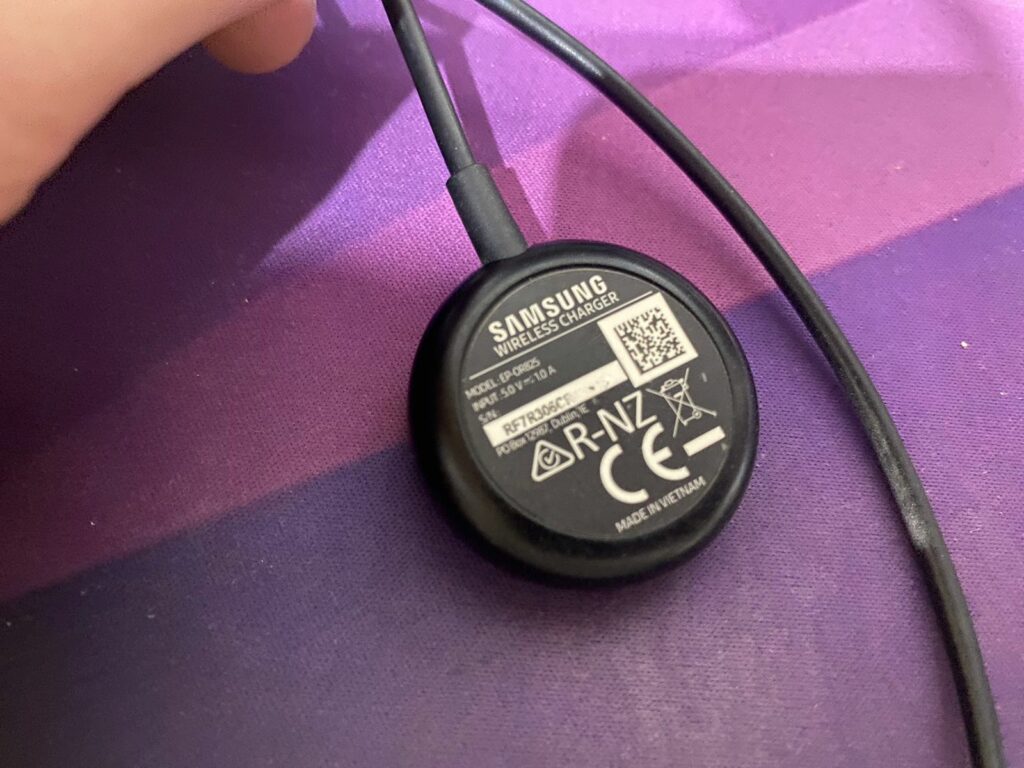
A faulty charging cable is the primary reason that can prevent your Samsung Galaxy watch from charging.
The Galaxy watches comes with a wireless charging cable. And the cable gets easily damaged if you forcefully put it into your bag or purse.
Luckily, all Galaxy watches use a similar charging cable, so you can replace the faulty cable with a new one to check if it works.
You can also use a wireless charger to check whether the problem is with the cable or the Watch itself.
#2 Faulty Power Outlet

With time, the power outlet in your Home becomes faulty and doesn’t pass current to output sources.
And if you have plugged the charger into such a faulty power outlet, your Galaxy watch won’t charge.
In this case, you should switch the power outlet to check which works fine. The Galaxy Watch will show the power logo on the screen once it gets power juice. Leave your Watch on charge for 30 to 50 minutes to check if the battery percentage has moved forward.
#3 Restart Your Galaxy Watch

If the problem persists, then try to restart your Galaxy watch.
Sometimes the cache buildup can make your Watch stuck on charging. So, to clear the cache, you must restart your Galaxy watch.
Swipe down on your Galaxy watch face and tap on the power icon to shut down your Galaxy watch. Please wait a few seconds, then press and hold the power button to turn it on.
Now again, put the Watch on charging, and hopefully, this time, the Galaxy Watch will charge successfully.
If your Galaxy Watch screen is stuck and you’re unable to swipe down, then how to restart it? Well you can still restart your watch using physical buttons.
Press and hold the power and home buttons together for a few seconds until the screen goes off.
#4 Use a Wireless Charging Pad
Luckily Galaxy Watch supports wireless charging. You can wirelessly charge your Galaxy watch with any QI-certified wireless charging pad or charger.
If the charging cable is damaged and it’s not charging your Samsung Galaxy Watch, the wireless charging pad is the ultimate way to resolve your problem.
Ensure your wireless charging pad has enough juice to charge your Galaxy Watch. Place your Galaxy watch on a charging pad, which will automatically stick with it due to magnetic attraction.
You will see a lightning or a power icon on your Watch screen, which indicates that your Watch is not charging successfully; leave it for half an hour on the charging pad for regular use.
#5 Update The Firmware Of Galaxy Watch
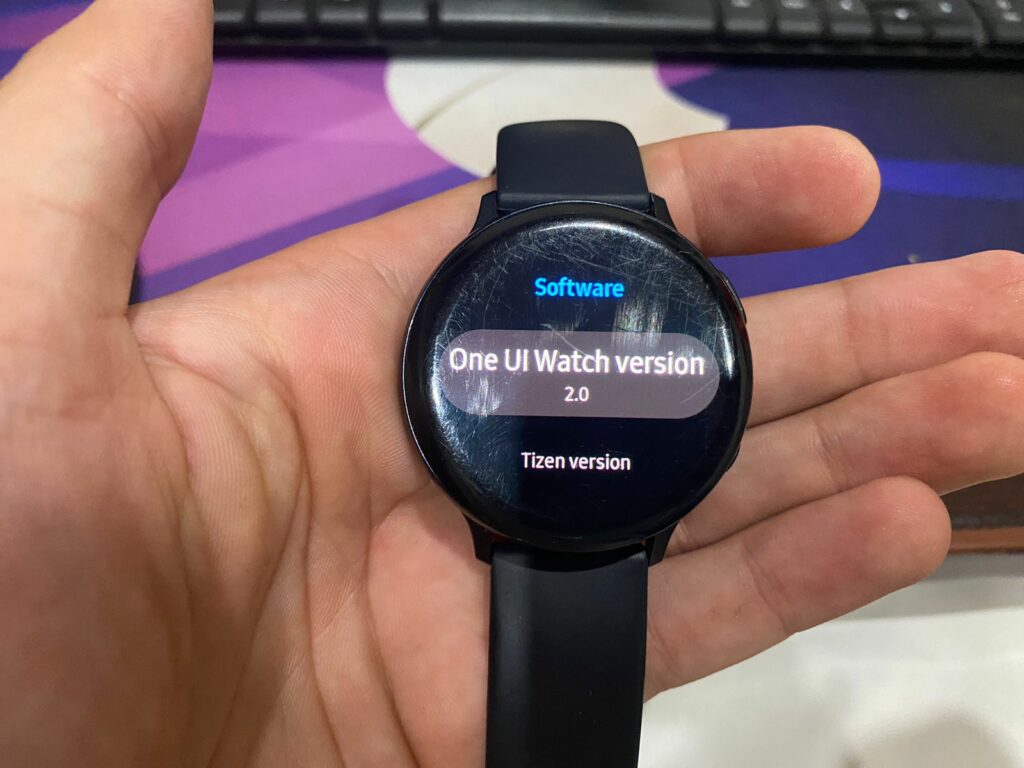
Are you struggling with the sluggish performance of your Galaxy Watch? Or your Galaxy watch screen keeps freezing? If you have encountered these symptoms, your Galaxy Watch firmware is outdated.
The outdated firmware also causes your Samsung watch to not charge. That’s why it’s pivotal to regularly update the software of your Galaxy.
Also, Galaxy watches frequently launch new firmware updates to prevent bugs and improve the Watch’s performance.
Updating the firmware of the Galaxy Watch is straightforward.
- Go to Watch Settings
- Software Updates
- Download and Install
To install the latest firmware updates, ensure your Galaxy watch is connected to a wifi network.
You can also use Galaxy Watch app on your phone to update the software of your Galaxy Watch.
- Open the native watch app.
- Go to Watch Settings.
- Scroll down and tap on “Watch Software Update”.
- Tap on “Download & Install”.
Once the software is updated, your Galaxy won’t face any charging issues again.
#6 Let Your Watch Charge For At Least 30 Minutes
Sometimes your Galaxy watch doesn’t show any charging indication and pretends that the Watch is not charging.
Upon complete drain of the battery, the Watch automatically shuts down, and when you put it on a charge, it doesn’t show the charging indication instantly.
And when you don’t see any charging indication, we think the Galaxy Watch is not charging, which is a major misunderstanding.
In this situation, experts recommend plugging the Watch into the power outlet for at least 30 minutes. After half an hour, you will see that the Watch is charging normally.
#7 Wipe Out The Water
Galaxy Watches are water resistant, but it doesn’t mean you can put a damp Watch on a charge.
Especially if the back surface of the Galaxy Watch is wet, then wipe the moisture with any dry cloth and then put it on a charger.
The wireless charger of your Galaxy Watch is infeasible on the wet surface and won’t make any magnetic attraction. This means that you can’t charge your Galaxy Watch.
So always remember to wipe your Galaxy Watch with clean and dry clothes after pool activities or showers.
#8 Let The Watch Cool
If your Galaxy Watch battery is overheating, the charging process will automatically stop.
The Galaxy Watches have a thermal protection system that stops charging when it detects overheating to prevent battery damage.
In this scenario, let your Galaxy watch cool down. Or you can put it in your refrigerator for a few minutes; it sounds silly but works well 🙂
Once your Galaxy Watch is cool down, again put it on the charger; also, make sure that your charger is cool.
The faulty wireless chargers catch heat too quickly and make your Galaxy watch overheat, stopping the charging process. If this is the case, try other charging sources, like wireless charging pads.
#9 Factory Reset Your Samsung Galaxy Watch

If you have tried all the methods mentioned above, but your Samsung watch is still not charging, it’s time to factory reset your Watch.
The factory reset will wipe out all the data, bringing default factory settings to the Watch.
Here are the steps to reset your Samsung Galaxy Watch.
- Press and hold the Home + Power button together until rebooting screen appears.
- Use the home button to navigate the options.
- Now choose the “Recovery” option and press the home button.
- Wait for seconds until the Watch wipes out all the data and settings.
The factory reset is now completed, and you have to do some initial settings on your Watch.
After performing a factory reset again, put your Galaxy watch on a charge, and this time, you won’t face any charging issues.
#10 Your Watch Battery Needs Replacement
Lastly, there might be an issue with your Samsung Galaxy Watch battery; it gets damaged due to overheating.
Similarly, if you have been using your Galaxy Watch for years, then probably at certain its battery stop working, and you can’t further charge it.
I know this situation seems distressing, and at this point, the only solution is to replace the battery of your Galaxy Watch. But I recommend you upgrade your Galaxy watch because the flagship variants offer many new features.
Samsung Galaxy Watch Not Charging: Summary
There is not a single reason that can prevent Galaxy Watch from being charged. But in most cases, the faulty charging cable or firmware issues.
Above I have mentioned the best possible solution to help you get out of this problem. I hope this article was helpful for you and solved your problem.

